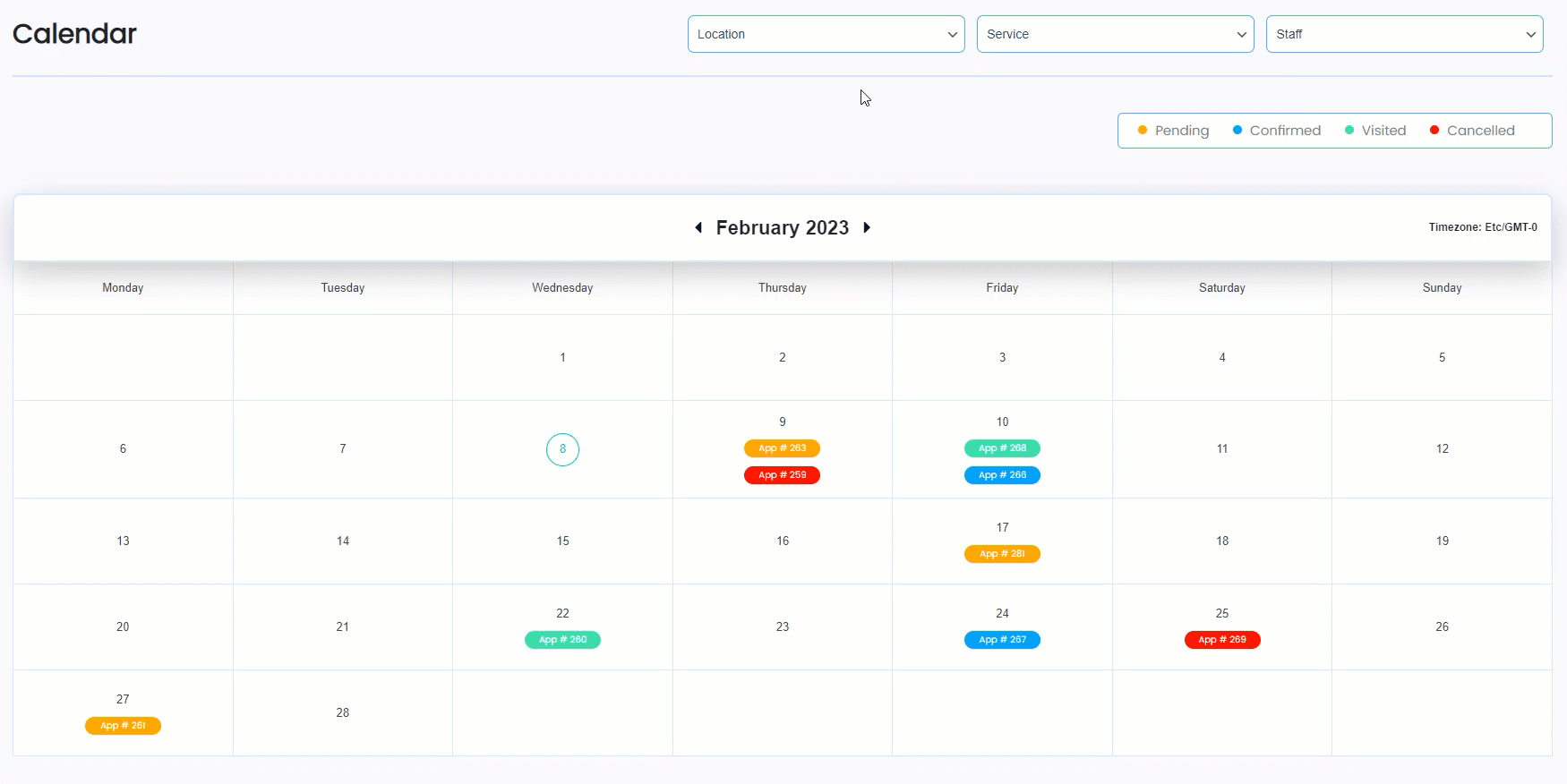- Navigate to WordPress Admin Dashboard → Gravity Booking → Calendar.
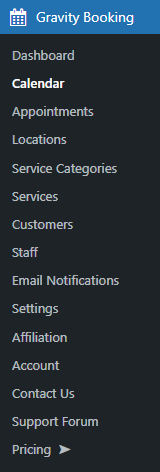
- Now you’re on the Calendar page.
- On the Calendar page, we can see a color indicator is present, which will highlight the status of the appointments on the calendar.
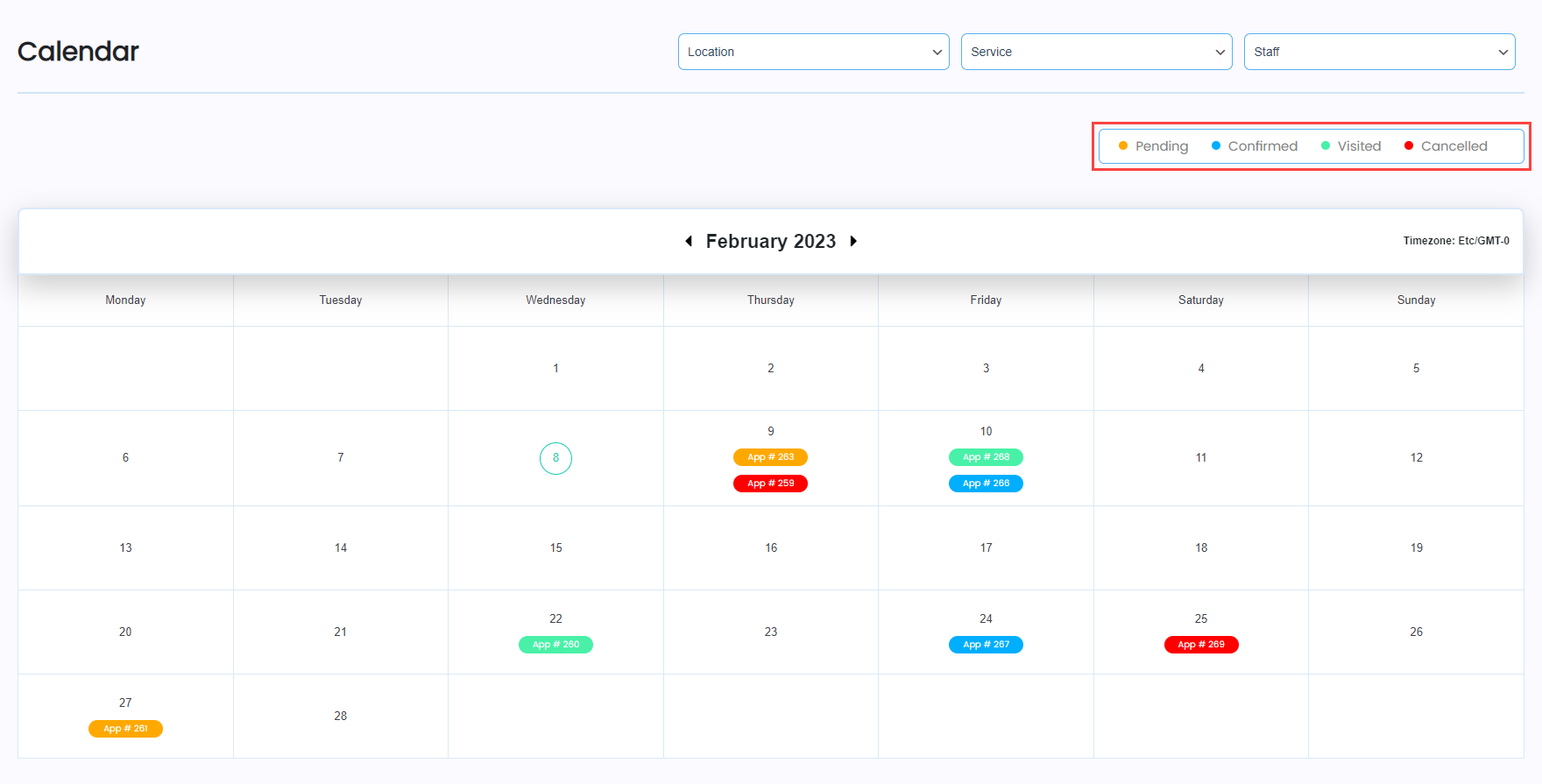
- Also the Timezone of the Administrator website will appear.
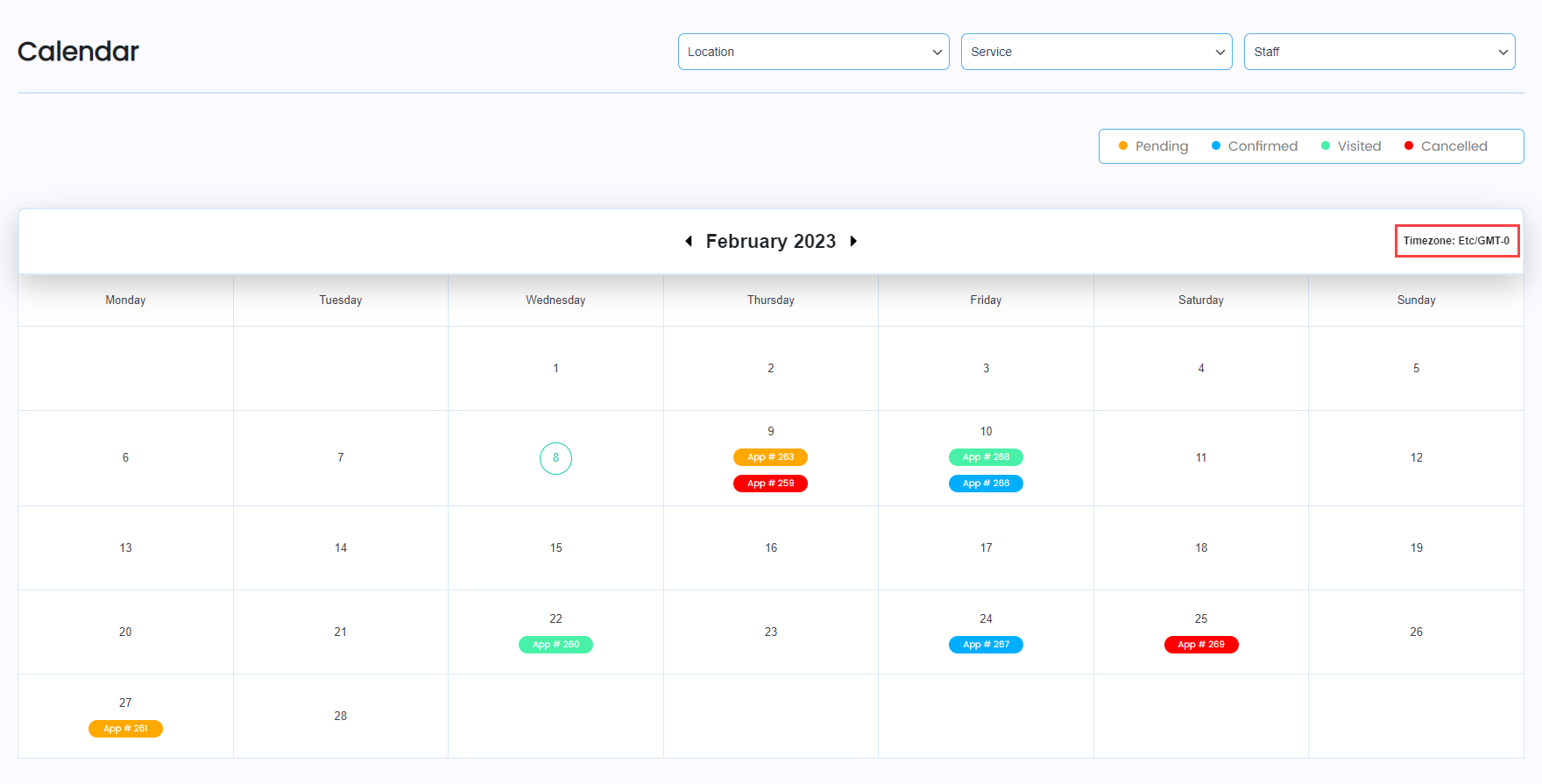
- The Administrator can hover over each appointment in the calendar, and it will display the details of the appointment, which are Customer Name, Service, Staff Name, and Time.
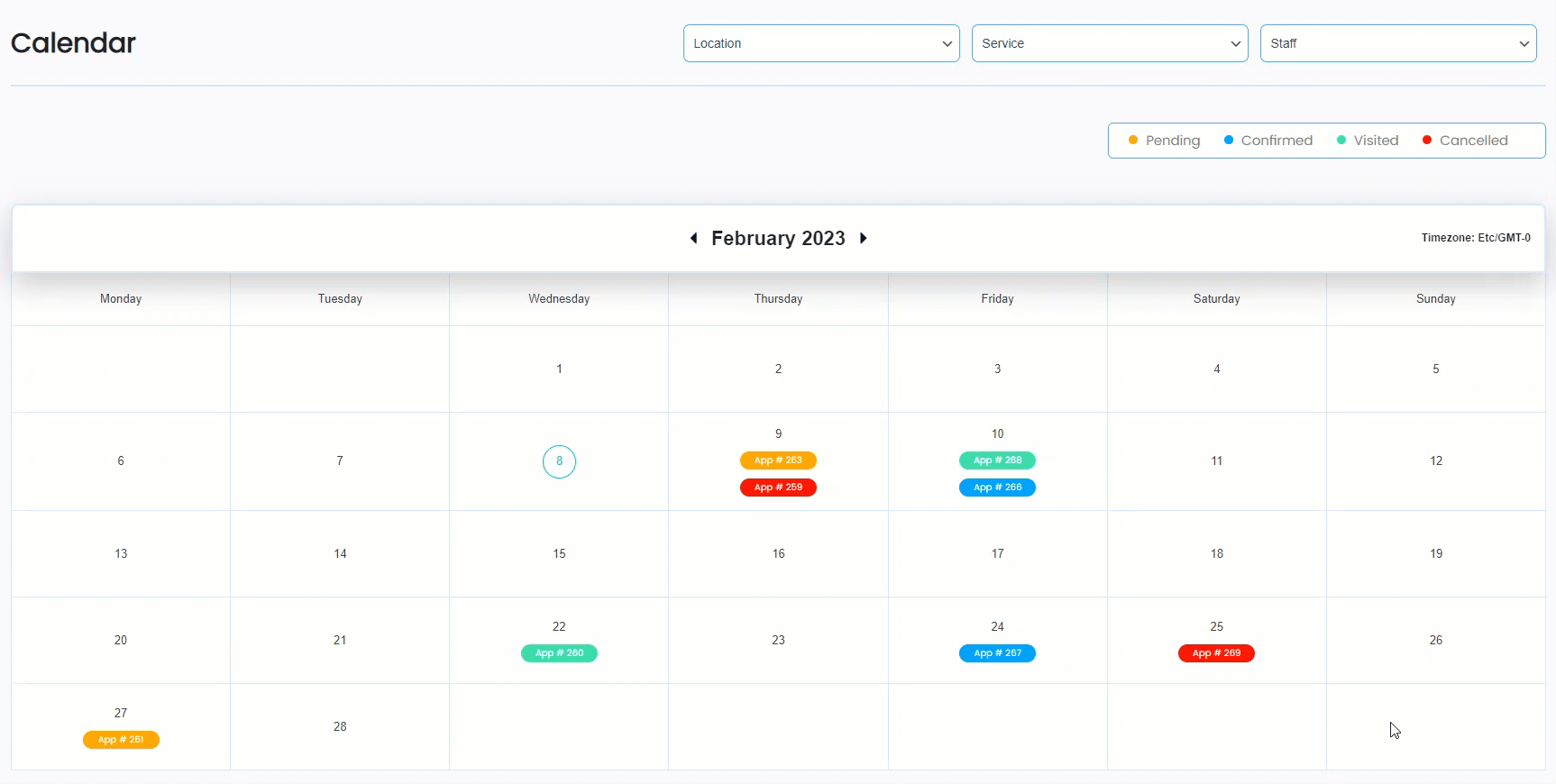
- Three filters are present at the top of the page, which are Location, Service, and Staff.
- The Administrator can filter out the appointments by applying filters accordingly.