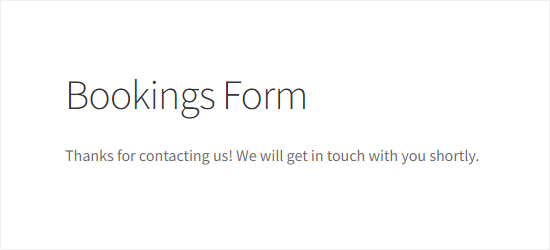- Navigate to the form on the Front-End.
- Go to the Bookings Form section.
- Select the Location, Service, and Staff according to your requirement.
- Now, a calendar will appear. Select the date on the calendar accordingly.
- Now select the slot on that specific date.
- The total amount will appear in the Total section.
- Once done, click on the Submit button.
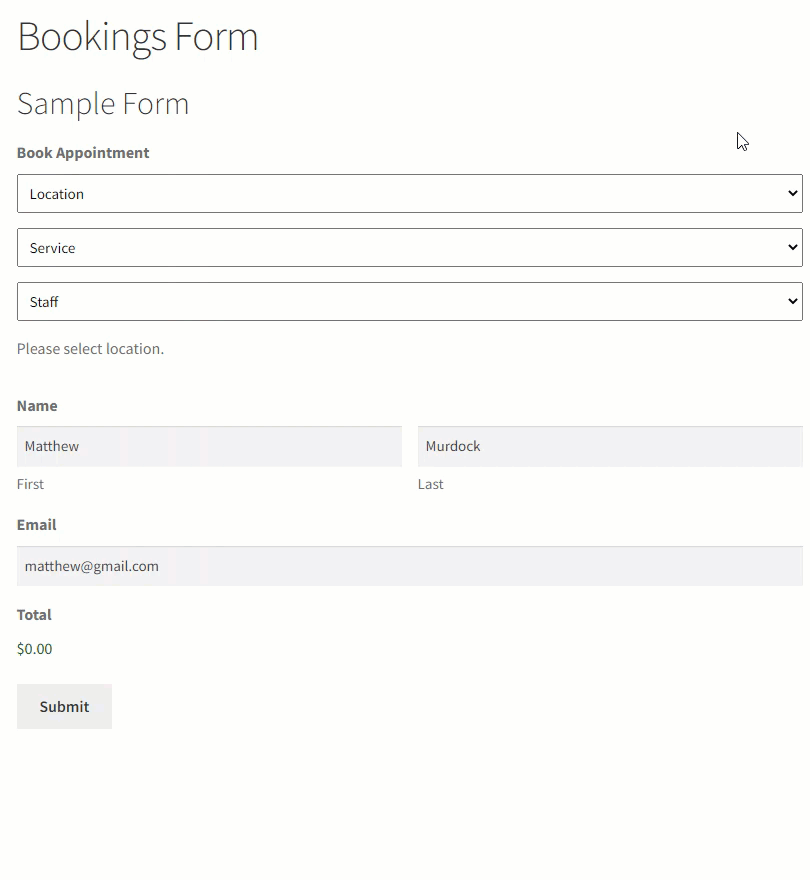
- Once the Booking is successful, a message will appear on the form page.