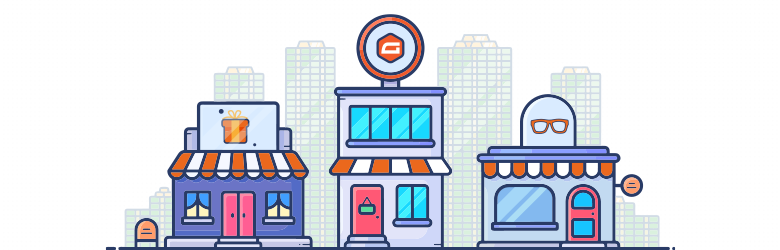
Did you know that you can use ‘Gravity Forms’ to sell products and services on your WordPress powered eCommerce site? Find out how you can utilize Gravity Forms add-ons as eCommerce solutions for your online business.
WHAT IS GRAVITY FORMS AND WHAT DOES IT DO?
Gravity Forms is a powerful contact form plugin for WordPress, but in a more general sense, it allows site owners to create robust and customizable forms to collect information. You can build and publish your Gravity Forms in just a matter of minutes.
It lets you create almost any type of form, including user surveys, polls, file upload forms, support requests, online orders, quizzes, and questionnaires. All you have to do is select your fields, configure your options, and easily embed forms on your WordPress-powered site using the plugin’s built-in tools.
Gravity Forms allows you to quickly and easily integrate with a variety of third-party services and provides for even deeper integration with WordPress through our collection of optional Add-Ons.
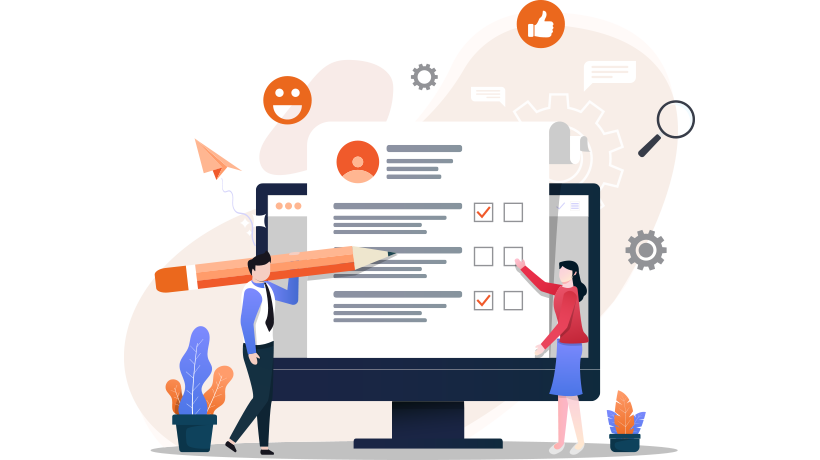
Gravity Forms can be used as a standalone eCommerce solution for stores that only sell a limited number of products, and can even be used for donations (or other user-defined pricing).
However, if you need advanced order management or inventory tracking, you are probably better off using a full eCommerce shopping cart solution like WooCommerce.
Another good news is that ‘Gravity Forms’ can be integrated with Easy Digital Downloads so you can sell digital and downloadable products by using Gravity Forms.

CAN GRAVITY FORMS BE INTEGRATED WITH OTHER PRODUCTS OR SERVICES?
YES! Gravity Forms has a variety of integrations available in the market, especially with payment gateways like PayPal, Stripe, Square, Authorize.net, and third-party services such as MailChimp, Zapier, Slack, Campaign Monitor, Help Scout, etc.
GRAVITY FORMS ADD-ONS THAT CAN HELP YOU TO RUN AN E-COMMERCE SITE
– SOLUTIONS FOR ACCEPTING PAYMENTS VIA GRAVITY FORMS
#1. Gravity Forms Square Plugin:
‘Gravity Forms Square’ is a revolutionary WordPress plugin that allows online customers to pay their simple or recurring payments through gravity forms using the Square payment gateway. Now you can accept credit card payments from your customers directly on your WordPress powered eCommerce site.
The ‘Save Card on File’ feature enables customers to save their credit card details so that they don’t have to enter them again next time. You can connect different Square accounts to each individual Gravity Form and get notified after every successful transaction. Multi-form/step-form support is another too-good-to-pass feature that makes the Gravity Forms Square plugin all that incredible.
Gravity Forms Square Plugin is also Sandbox supported with the latest version of SQUARE V2 API in order to see test transactions in Square Dashboard.
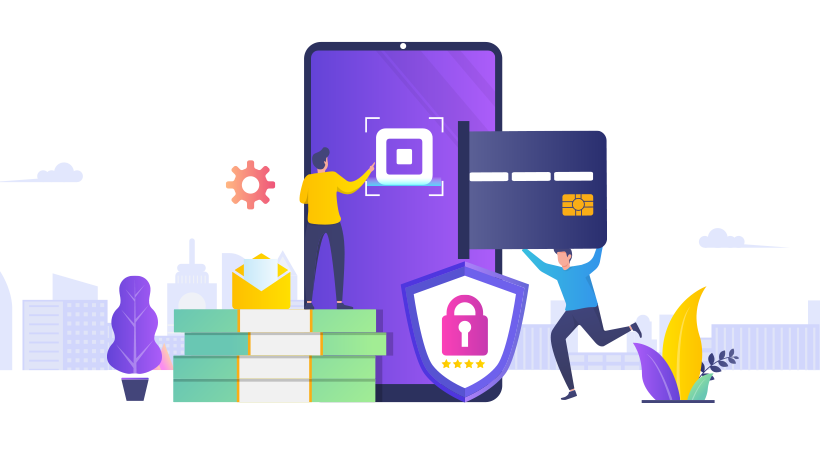
#2. WORLDPAY WITH GRAVITY FORMS:
‘WorldPay Payment Gateway’ for Gravity Forms for Gravity Forms’ is a Gravity Forms add-on that allows you to collect credit card payments using WorldPay. It helps you to accept simple (one-time) payments as well as manage refunds. WorldPay Payment Gateway for Gravity Forms is a fast and secure way to take payments, view entry details, and sell simple products/services with this add-on.
This Gravity Forms add-on is perfect for small business owners running a WordPress powered eCommerce site with limited products or services and only have to accept one-time payments along with managing refunds as well.
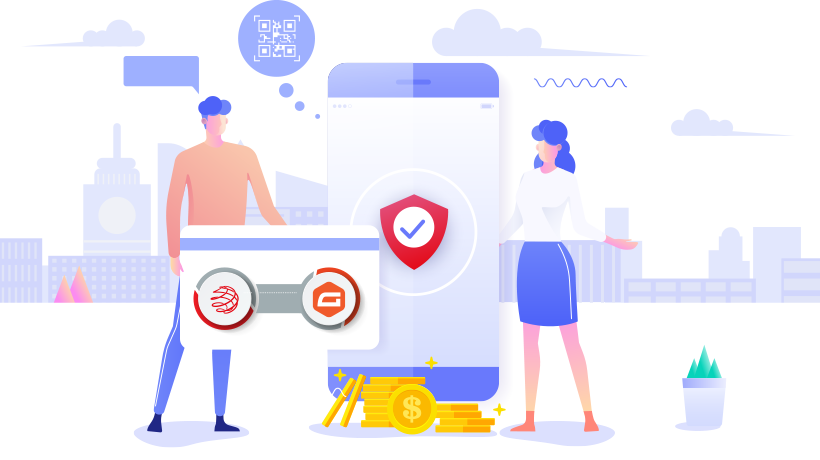
#3. PAYEEZY FOR GRAVITY FORMS:
‘Payeezy Gateway (First Data) for Gravity Forms allows you to accept a wide range of payments (Simple and subscription) on your forms. This extension provides features that include secure transactions, fraud prevention, across borders processing, and currency conversion. Payeezy supports merchants from 50+ countries and accepts payments in 140+ currencies.

– OTHER UTILIZABLE GRAVITY FORMS ADD-ONS FOR E-COMMERCE SITES
#1. GRAVITY FORMS ADDRESS GOOGLE AUTOCOMPLETE ADD-ON:
Filling lengthy address forms can be a frustrating task for your online customers, but we have a perfect solution for this problem.
‘Gravity Forms Address Google Autocomplete’ add-on automatically suggests accurate addresses to online customers when they are filling their form fields with the help of Google Places API.
It assists your customers through the auto-filling ability for fields like Zipcode, City, and Country. It’s a time-saving add-on that your customers would definitely appreciate and won’t get frustrated when filling lengthy forms for submitting their data like shipping address.
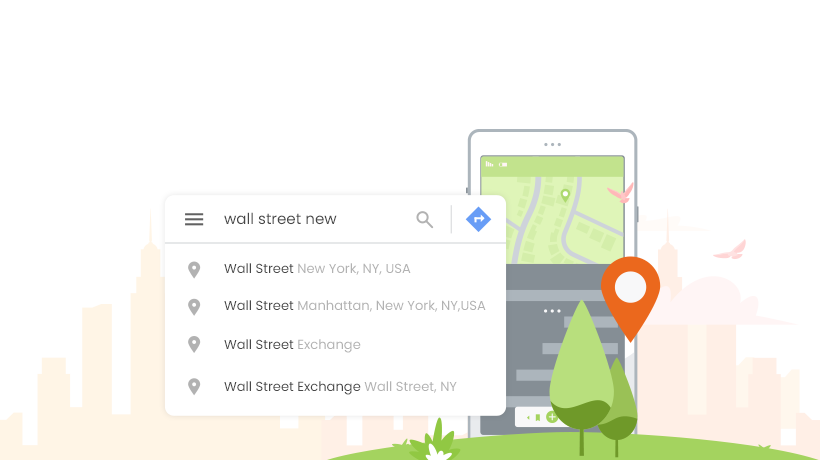
#2. GRAVITY FORMS SMART UPLOADS ADD-ON:
Sometimes customers want to share pictures with the eCommerce site admin, like product preferred color, receipts, refunds, and other stuff. For that purpose, a smart solution is available!
Gravity Forms enable its user to upload multiple files, but it can’t be previewed before uploading. Users can’t even make minor changes like sorting in a preferred order.
Gravity Forms Smart Uploads Add-on gives users the power to preview their files before uploading them. There is a smart upload option for pictures where users can edit, crop, and rotate the file directly from the front-end.
Not only this, but the Gravity Forms Smart Uploads Add-on also facilitates users in sorting the order sequence of their files via the drag & drop option. Users can also view the progress bar that displays a file upload percentage countdown.

#3. GRAVITY FORMS IMPORT ENTRIES ADD-ON:
Keeping useful data in the record is important for any business to be successful. Now you can import utilizable data provided by online customers through Gravity Forms.
Gravity Forms Import Entries add-on is a Gravity Forms extension that allows the admin to import data from a CSV file to the entries section of the Gravity Form. The admin will also be able to update existing entries by selecting the fields (from the CSV file) that match the Entry ID.
The E-Commerce site’s admin can easily import digitally captured signatures, coupon details, and survey data gathered through Gravity Forms. Just map the fields and view entries in the entries section.
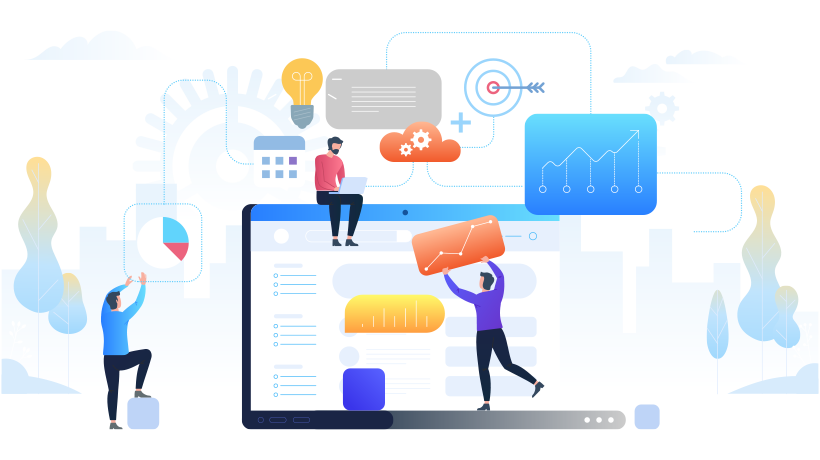
WRAPPING UP!
‘GRAVITY FORMS’ has hundreds of utilities, and an eCommerce solution is one of them. You can use the above-mentioned Gravity Forms add-ons to boost your revenue and improve the customer experience for your online business.
