If you’re interested in starting your caricature business online, there’s no time like the present. Thanks to the internet and smartphones, eCommerce has experienced explosive growth in the past decade. The upside of launching your business online is that you can make money with very little to no capital.
There are plenty of business opportunities that require little investment like Copywriting, Graphic Designing, Web Designing, Coding & Development, becoming a Virtual Assistant, and more.
One business that has seen quite a success in the past few years is of creating digital caricatures and selling them online. Caricatures are a fun way to lighten the mood and get people to laugh at the “cartoon versions” of themselves.
For those unknown to the art of Caricatures, they are spontaneous illustrations that exaggerate or “cartoonize” the individual’s features. Initially, this artistic expression was simply done on ink and paper. The tradition has now grown to include digital illustrations, with a variety of printing options available.

How much does a caricature artist earn?
Julia Kelly started drawing professionally in 2010. She earned $8.50 per hour working part-time but soon turned this opportunity into a full-time career earning $150 to $250 per hour. Now she owns a caricature making business with a SIX FIGURE revenue per annum.

Read the complete story here: https://www.businessinsider.com/julia-kelly-jk-expressions-2015-6
Let’s get started – Creating a WordPress Website
Let’s suppose that you have the required skills to be a standout caricature artist but no means to sell your art online. In that case, we have just the game plan to help you get into the business.
To start, you need an appropriate website, and what’s better than building it on WordPress. Why use WordPress? you might ask.
Well, WordPress is, by far, the most popular open source Content Management System (CMS), used by approximately 75 million websites. WordPress is free to install, deploy, and upgrade. The best part is that thousands of plugins and templates power WordPress’s flexible and simple interface, which reduces development costs and deployment time.
Take a look at how to create a WordPress website: Step-by-Step Guide for Beginners.
Detail is key – How to collect information from your customers
To become an established online caricature business, you need to take your customer’s information, including their pictures, and convert them into artistic caricatures.
If you’re using a WordPress-based website then using Gravity Forms is your best bet. Gravity Forms was used originally for contact forms, but in a more general sense, it allows site owners to create forms to collect information. Gravity Forms can be used for contact forms, WordPress post creation, calculators, employment applications and more.
Gravity Forms has a wide variety of add-ons that help website owners get creative, one of which is Gravity Forms Smart Upload add-on, the perfect way to take information and pictures from clients and customers.
Gravity Forms Smart Upload Add-on gives your customers powerful options like uploading images with different formats, editing, resizing, and more.
Gravity Forms Smart Upload add-on enables your customers to upload multiple pictures simultaneously by using the drag and drop functionality. Your customers can sort the order sequence of their uploaded files while staying on the same page. Also, it displays a progress bar when a file is being uploaded. This is represented by an upload percentage countdown.

How to activate Gravity Forms & Gravity Forms Smart Upload add-on
STEP #1:
First, you need to install the Gravity Forms plugin (Prerequisite) and Gravity Forms smart Upload addon in your WordPress powered site. Activate it once installed.
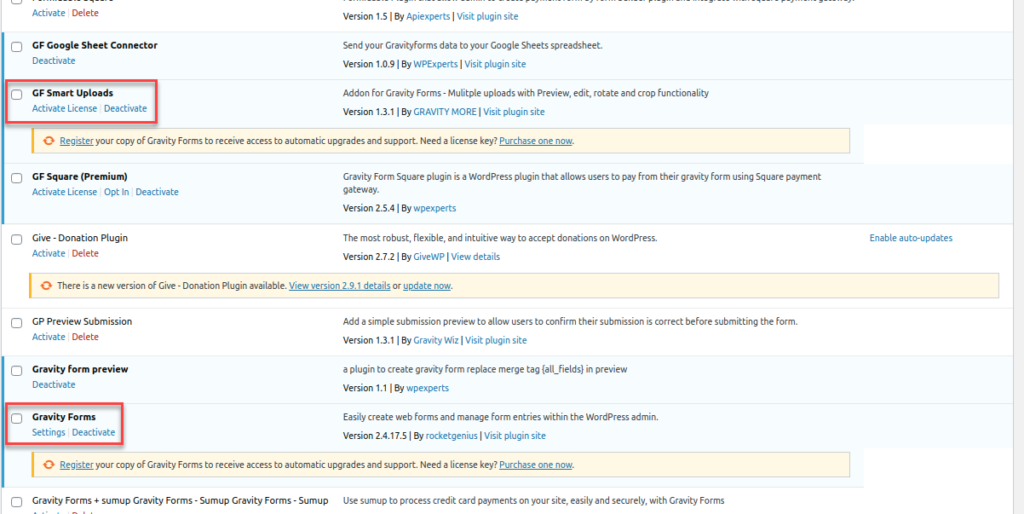
STEP #2:
Create a new Gravity Form to take your customer’s information like name, email address, contact number, and others.
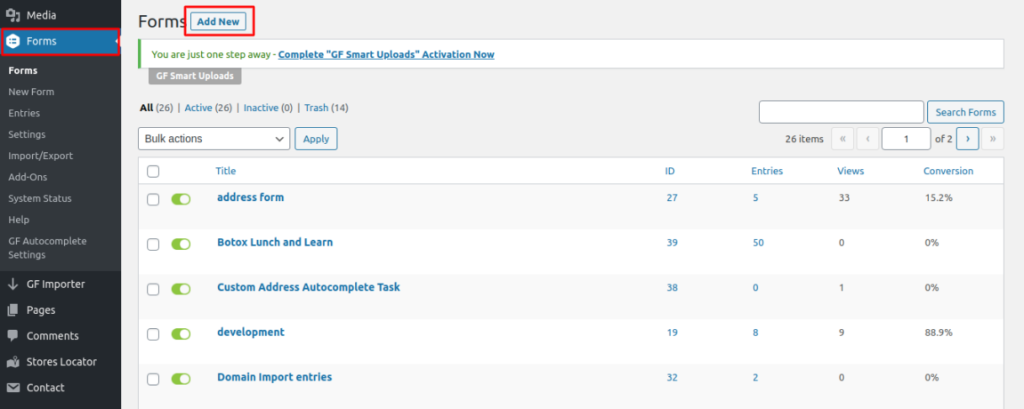
STEP #3:
You can add advanced fields in your Gravity Form with the drag & drop option.
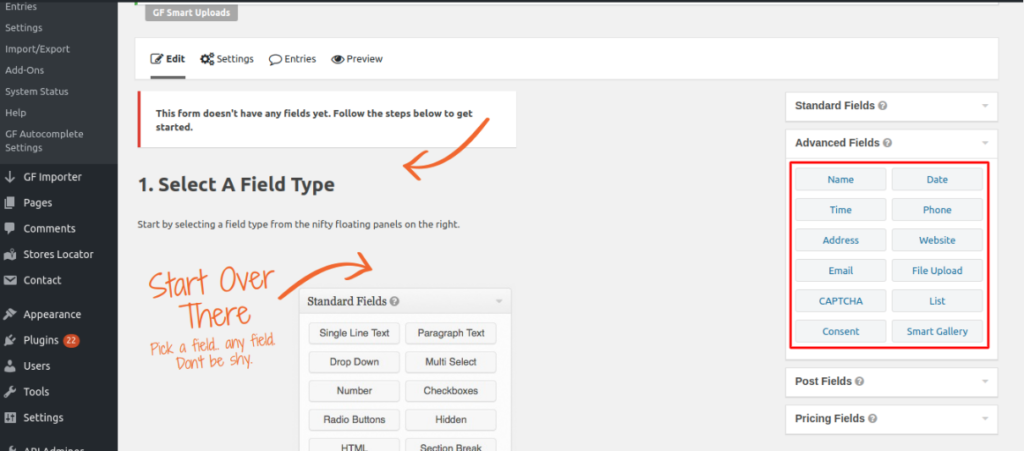
STEP #4:
Add ‘SMART GALLERY’ in your Gravity Form to receive customers’ pictures with ease.
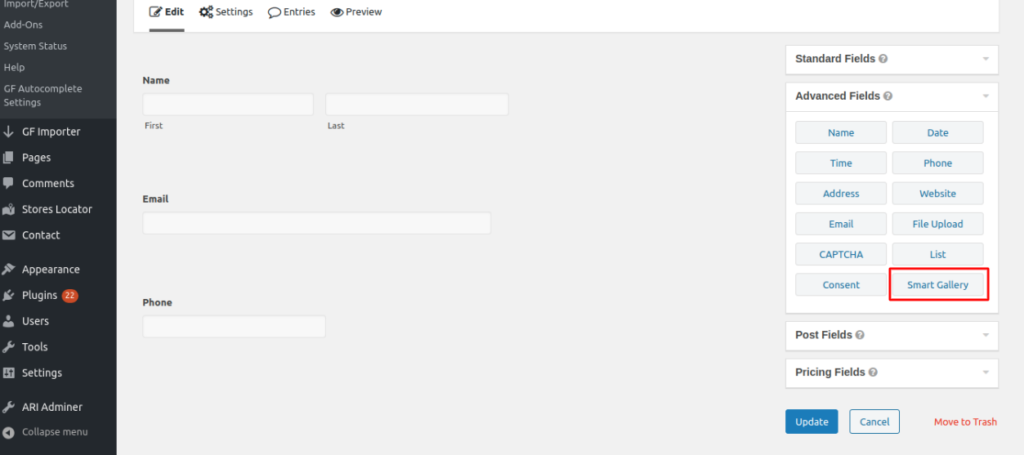
STEP #5:
After adding ‘Smart Gallery’ in your Gravity Form you can define Smart Gallery fields like allowed file extension, and the number of files, and file size.
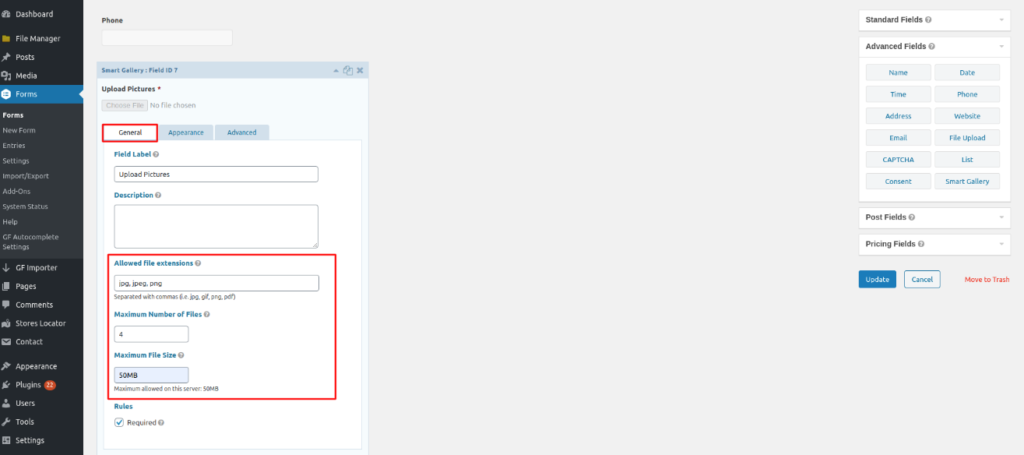
STEP #6:
Front-end view of Gravity form along with Smart Gallery to take customers’ information and pictures.
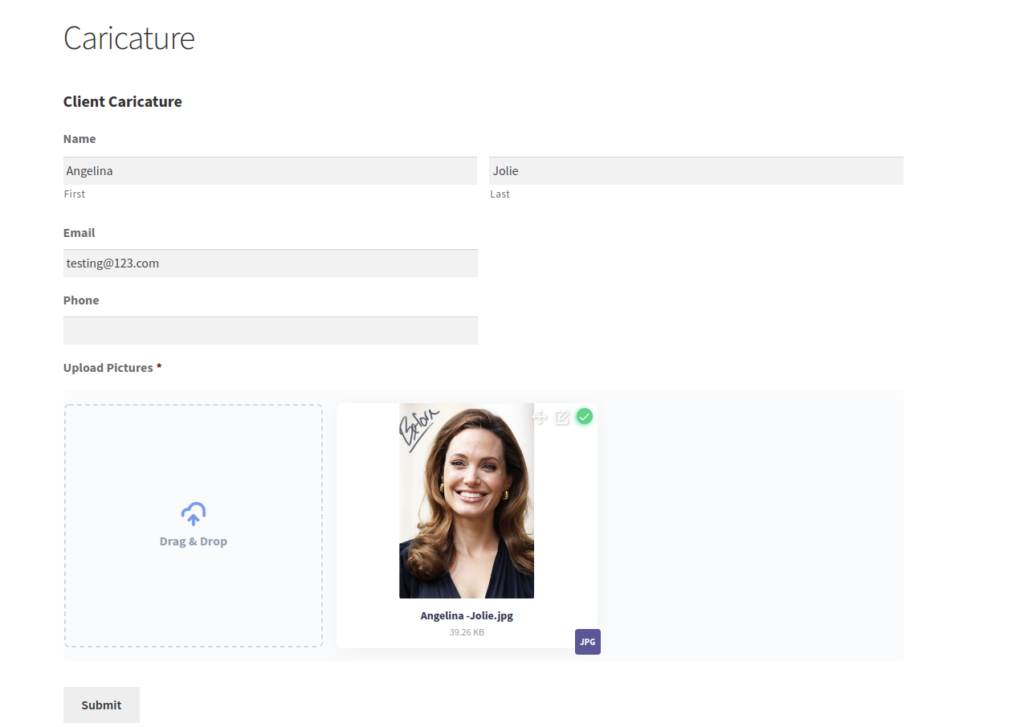
Finally, you can now collect information and pictures (single or multiple) from your customers in a single go. It’s not only easy but also simple to use.
In this industry, customer retention comes down to one thing: consistent quality work. Build a reputation as a talented and personable caricature artist, and your career will flourish.