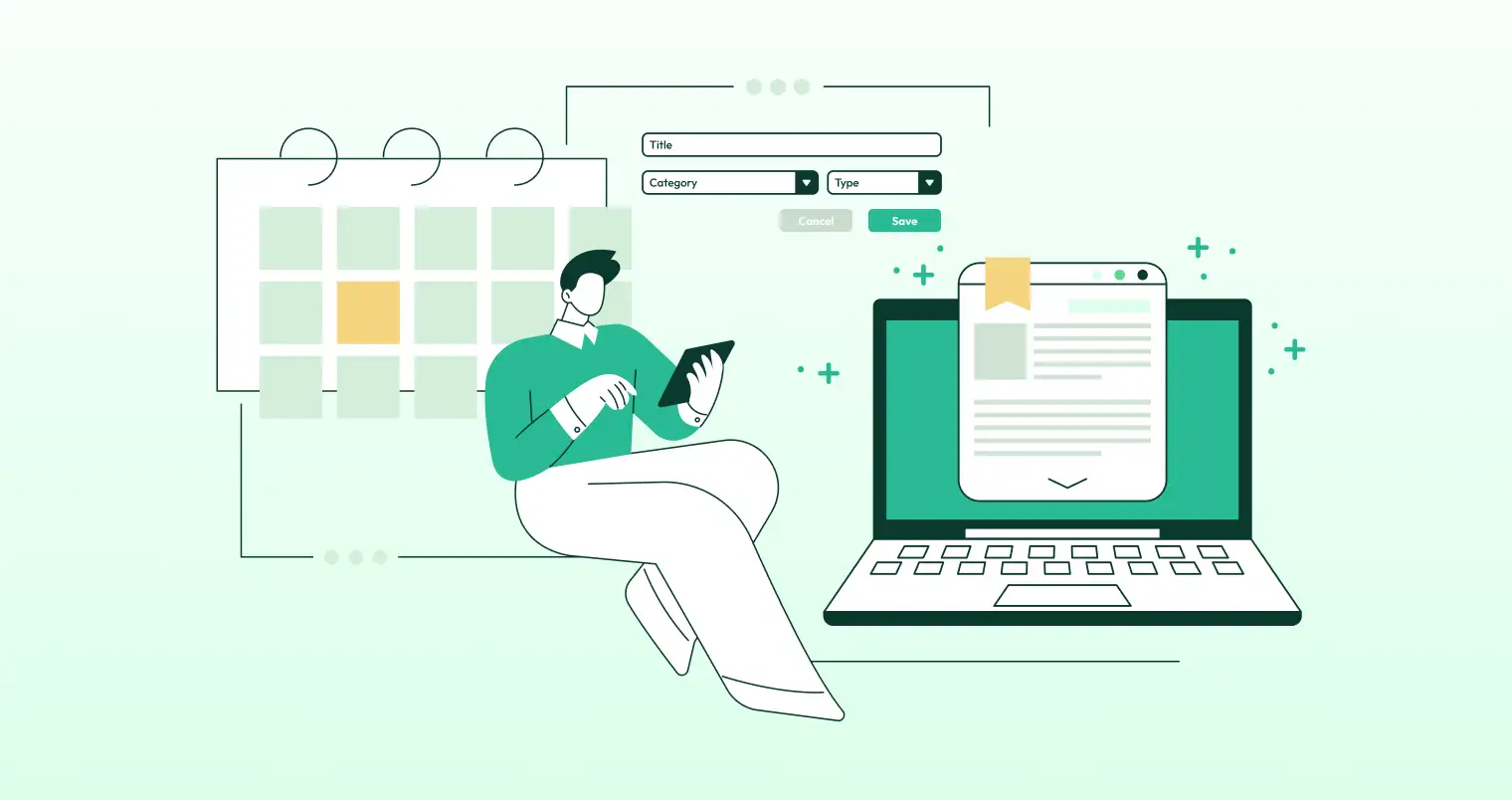Suppose you are walking into a store where paying is as simple as tapping your phone; no need to take out cash or swipe cards. Sounds comforting, right? That’s the ease Pay With Square offers. It’s changing how we buy goods and services online, making it easy for shop owners and shoppers.
Whether you sell physical items or offer services online, this Gravity Forms-led electronic payment gateway makes a big difference. Let’s see how it could make your business and your customers happier.
Understanding Pay With Square

Pay With Square is a powerful WordPress plugin that integrates Square payment gateway with Gravity Forms. This combination allows businesses to accept payments easily and securely through their websites. The system supports simple and recurring payments, making it suitable for various business models.
Salient features of Pay with Square include:
- Simple and recurring payment processing
- Subscription cycle customization
- Save Card on file functionality
- Transaction notes
- Email notifications
- Multiple Square account connections
These features make Pay With Square a comprehensive solution for online businesses of all sizes.
How to Set Up Pay with Square
To get started with Pay With Square, you’ll need:
- A WordPress website (version 4.9+)
- Gravity Forms plugin
- A Square account
- An SSL certificate
- PHP version 5.5 or higher
It’s important to note that the Square API is currently available only in the United States, Canada, Australia, Japan, and the United Kingdom. This limitation may impact businesses operating outside these regions.
Configuring Pay with Square is simple:
- Download and install the Pay with Square plugin
- Connect your Square account
- Configure your Gravity Forms to use Square as the payment gateway
- Set up your payment forms
Once set up, you can immediately start accepting payments for your online business through your WordPress site.
Benefits of Gravity Forms Integration
The integration with Gravity Forms is what sets Pay with Square apart. Gravity Forms is a popular WordPress form builder known for its flexibility and ease of use. Combining it with Square’s payment processing allows businesses to create custom payment forms that suit their specific needs.
Some benefits of this integration include:
- Custom form fields for collecting customer information
- Conditional logic to create dynamic forms
- Multi-page forms for complex transactions
- File uploads for order-related documents
Simple and Recurring Payments
Pay With Square supports both one-time and recurring payments. This versatility makes it suitable for various business models:
- E-commerce stores selling physical products
- Digital product vendors offering downloads
- Service providers with subscription-based offerings
- Nonprofits accepting donations
You can set up subscription cycles for your business and customize renewal settings for recurring online payments. This feature is particularly useful for membership sites, online courses, or any service with regular billing cycles.
Enhanced Security Features

Security is a top priority in online payments. Pay With Square offers several features to ensure safe transactions:
- SSL Integration: The plugin requires an SSL certificate to encrypt data transferred between the customer and the website.
- SCA Support: Strong Customer Authentication (SCA) adds an extra layer of security for transactions.
- Card Authorization: This feature helps prevent fraudulent payments by sending a confirmation message to the card owner.
- Sandbox Mode: Businesses can test transactions in a safe environment before going live.
User-Friendly Payment Options
Pay With Square offers various payment options to cater to different customer preferences:
- Credit Card Payments: Standard credit card processing for widespread accessibility.
- Google Pay: Digital wallet option for Android users, streamlining the checkout process.
- Apple Pay: Available on Safari browser, offering a quick and secure payment method for Apple device users.
- Square Gift Cards: Allows customers to use ‘Square gift cards’ for payments, potentially increasing sales and customer loyalty.
Pay With Square- Advanced Features for Business Growth
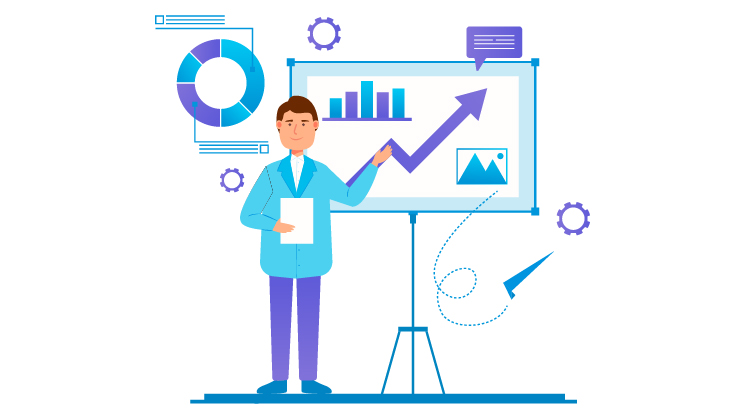
Pay With Square goes beyond basic payment processing. It offers several advanced features to help businesses grow:
- Save Card on File: Customers can save their card details for future purchases, encouraging repeat business.
- Transaction Notes: Businesses can add notes (up to 60 characters) to transactions appearing on Square receipts. This feature is useful for tracking orders or communicating with customers.
- Email Notifications: After payment is processed, automatic emails are sent to the admin and the customer, improving communication and record-keeping.
- Multiple Account Connections: Businesses can connect different Square accounts to individual Gravity Forms, which is useful for managing multiple brands or departments.
These features provide businesses with tools to improve customer experience, streamline operations, and drive growth.
Pricing
Pay With Square offers flexible licensing options to suit different business needs:
Annual License (1 year of updates and support):
- 1 Site: $79
- 5 Sites: $99
- 30 Sites: $199
Extended License:
- 1 Site: $199
- 5 Sites: $249
- 30 Sites: $399
These licenses auto-renew annually unless canceled. The pricing structure allows businesses to choose a plan that fits their size and budget.
Real-World Applications of Pay With Square
Let’s look at some real-world examples of how businesses can benefit from Pay With Square:
- Online Boutique: A small clothing store uses Pay With Square to process one-time payments for individual items. It also uses custom Gravity Forms to collect sizing information and preferences.
- Digital Marketing Agency: This agency uses recurring payments for monthly retainer clients. It sets up different subscription cycles for various service tiers.
- Online Course Platform: An education website uses Pay With Square to offer both one-time course purchases and subscription-based access to all courses.
- Non-Profit Organization: A charity uses the plugin to accept one-time and recurring donations, with custom forms for donor information and gift designations.
- Freelance Photographer: A photographer uses Pay With Square to book sessions and sell digital prints, with file upload options for custom orders.
These examples showcase the versatility of Pay With Square across different business models and industries.
Maximizing the Benefits of Pay With Square

To get the most out of Pay With Square, consider these best practices:
- Optimize Your Online Booking Forms: Use Gravity Forms’ features to create user-friendly, conversion-optimized online payment forms.
- Use Multiple Payment Options: Enable all available payment methods to cater to customer preferences.
- Use Transaction Notes: Utilize this feature for internal tracking and improved customer communication.
- Set Up Email Notifications: Customize email notifications to match your brand and provide valuable information to customers.
- Regular Testing: Use the sandbox mode to test your payment process and catch any issues early regularly.
- Stay Updated: Keep the plugin and WordPress up-to-date to ensure you have the latest features and security updates.
Final Words
By offering multiple payment options and the ability to connect multiple Square payment gateway accounts, Pay With Square positions itself as a versatile tool for business growth. As e-commerce continues to evolve, tools like Pay with Square are crucial in helping businesses make online payments easy. By carefully leveraging the full capabilities of this plugin, businesses can create a payment experience that not only meets customer expectations but also drives growth and success.