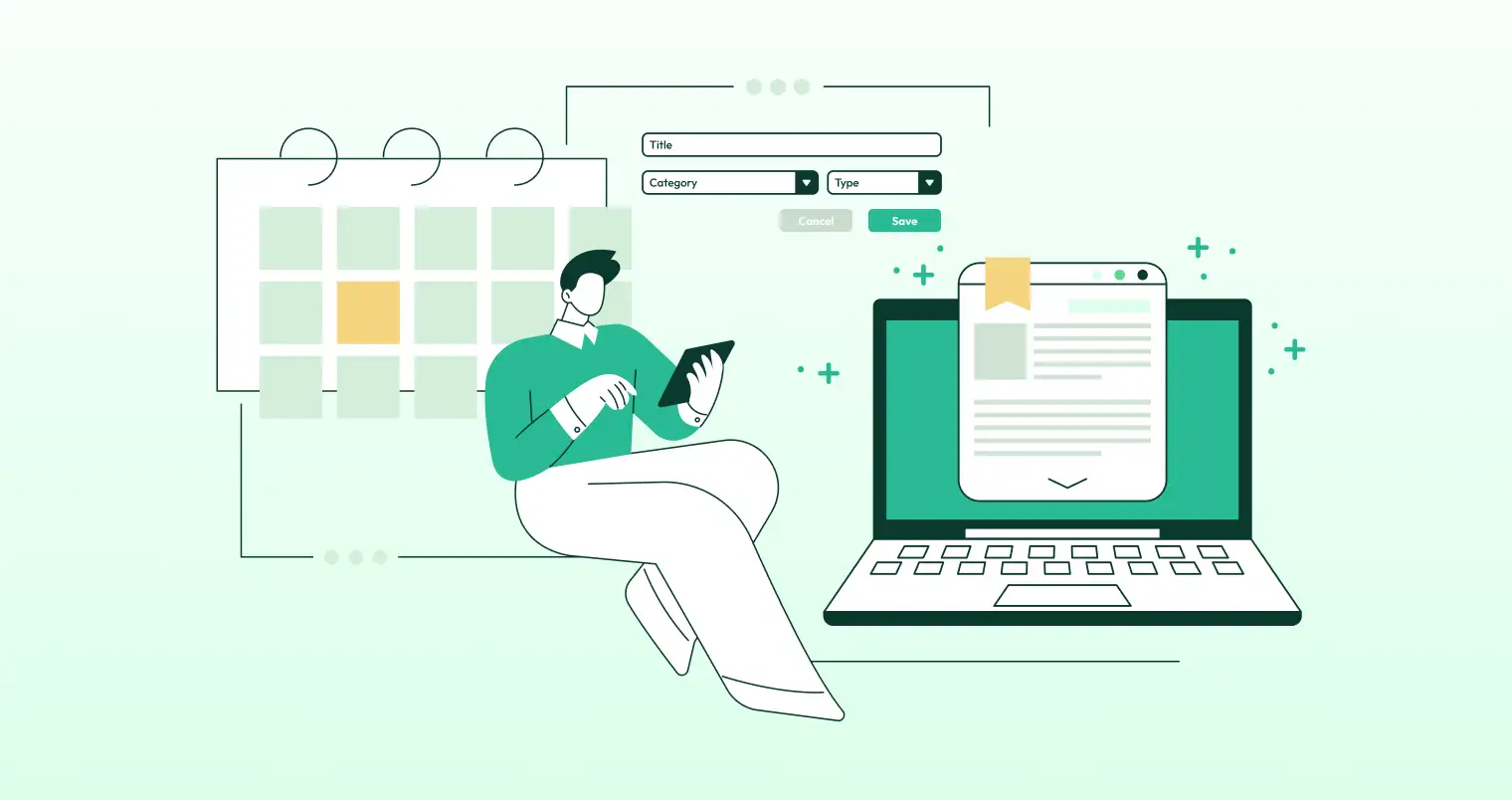As a website owner, you understand the importance of converting visitors into customers. One of the most effective ways to achieve this is using forms on your website. Forms allow you to collect valuable information from your visitors, which can be used to improve customer service and increase conversions. However, creating online forms from scratch can be tedious and time-consuming. This is where form builder plugins come in.
This article will explore the 7 best form builder plugins in 2024. These plugins can help you create stunning forms and boost your website’s conversion rate.
What is a Form Builder Plugin?
A form builder plugin is a software application that allows you to create, design, and manage forms on your website without requiring any coding knowledge. These plugins provide a user-friendly interface that enables you to create forms with various fields, such as text boxes, checkboxes, radio buttons, and more. With a form builder plugin, you can create custom forms that match your website’s design and style.
Why Use a Form Builder Plugin?
There are several reasons why you should use form builder plugins:
- Save Time: Creating forms from scratch can be time-consuming and tedious. Form builder plugins simplify the process, saving you time and effort.
- Increase Conversions: Forms are essential in converting visitors into customers. A form builder plugin can help you create custom forms optimized for conversions.
- Improve User Experience: Form builder plugins provide a user-friendly interface that makes it easy for visitors to fill out forms.
- Customization: Form builder plugins offer a range of customization options, allowing you to create forms that match your website’s design and style.
The 7 Best Form Builder Plugins in 2024
Here are the 7 best form builder plugins in 2024 that can help you create stunning forms and boost your website’s conversion rate:
1. Gravity Forms

Gravity Forms, along with the Gravity Forms Booking addon, is one of the most popular form builder plugins in the market. It offers a range of features, including:
- Drag-and-Drop Interface: Create forms with a drag-and-drop interface that makes adding and arranging fields easy.
- Conditional Logic: Create conditional logic rules to hide or show fields based on user input.
- Payment Gateway Integration: Integrate with popular payment gateways like Stripe and PayPal.
- Multi-Page Forms: Create multi-page forms that are easy to navigate.
- Pricing: Gravity Forms has a one-time flat fee starting at $199 for a single site license. This can be expensive for users who manage multiple websites.
Why Choose Gravity Forms: Ideal for developers and users who need a powerful form builder with a one-time purchase option, suitable for complex form creation.
2. WPForms

WPForms is another popular form builder plugin that offers a range of features, including:
- Drag-and-Drop Interface: Create online forms with a drag-and-drop interface that makes adding and arranging fields easy.
- Conditional Logic: Create conditional logic rules to hide or show fields based on user input.
- Payment Gateway Integration: Integrate with popular payment gateways, such as Stripe and PayPal.
- Pricing: WPForms offers a free version with limited features. Paid plans start at $39.50 per year and provide additional features like form abandonment, file uploads, and advanced integrations.
Why Choose WPForms: Ideal for beginners and users who need a user-friendly and versatile form builder with a free option.
3. Formidable Forms

Formidable Forms is a powerful form builder plugin that offers a range of features, including:
- Drag-and-Drop Interface: Create online booking forms with a drag-and-drop interface that makes adding and arranging fields easy.
- Conditional Logic: Create conditional logic rules to hide or show fields based on user input.
- Payment Gateway Integration: Integrate with popular payment gateways, such as Stripe and PayPal.
- Multi-Page Forms: Create multi-page forms that are easy to navigate.
- Pricing: Formidable Forms has a free version with limited features. Paid plans start at $49 per year and offer advanced features like form abandonment rules, drag-and-drop logic builder, and style customizations.
Why Choose Formidable Forms: Ideal for advanced users who need a powerful form builder for complex forms, surveys, and online courses.
4. Everest Forms:
- Ease of Use: Everest Forms offers a user-friendly interface with a drag-and-drop form builder.
- Form Functionality: It provides a good range of templates for common forms, including contact, subscription, and payment forms. Conditional logic and advanced field types allow for some customization.
- Integrations: Integrates with popular marketing automation tools, CRM systems, and payment gateways.
- Pricing: Everest Forms offers a free version with limited features and a single paid plan for unlimited sites at $97 per year.
Why Choose Everest Forms: A budget-friendly option for users who need a user-friendly plugin with core form functionalities and a good value proposition for managing forms across multiple websites.
5. Contact Form 7
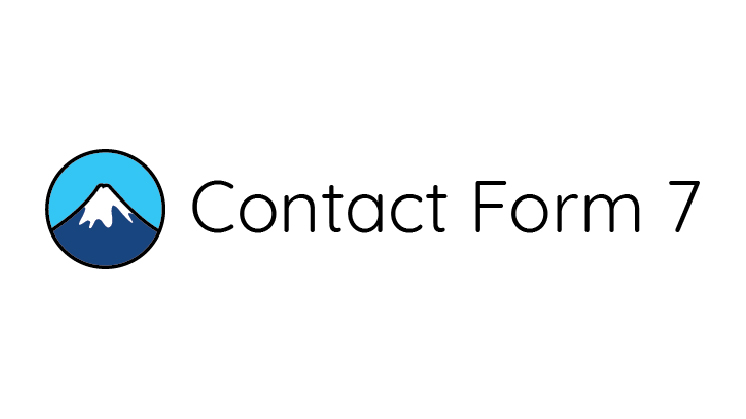
Contact Form 7 is a popular form builder plugin that offers a range of features, including:
- Drag-and-Drop Interface: Create forms with a drag-and-drop interface that makes adding and arranging fields easy.
- Conditional Logic: Create conditional logic rules to hide or show fields based on user input.
- Payment Gateway Integration: Integrate with popular payment gateways like Stripe and PayPal.
- Multi-Page Forms: Create multi-page forms that are easy to navigate.
6. Ninja Forms

Ninja Forms is a popular WordPress plugin that allows users to create custom online booking forms. It is designed to be user-friendly and flexible, making it easy to create a wide range of forms, from simple contact forms to complex surveys and quizzes. Salient features include:
- Form Functionality: The free version provides a good range of templates for common forms like contact, survey, and payment forms. However, advanced features like conditional logic are limited.
- Integrations: Integrates with popular marketing automation tools, CRM systems, and payment gateways. Free and paid add-ons offer additional integrations.
- Multi-Page Forms: Create multi-page forms that are easy to navigate.
- Customer Support: Ninja Forms offers email and knowledge base support.
- Pricing: Ninja Forms offers a free version with limited features. Paid plans start at $49 per year and offer advanced features like conditional logic, multi-step forms, and file uploads.
Why Choose Ninja Forms? Ninja Forms is a solid choice for users who need a user-friendly, affordable option with a free plan suitable for creating basic to moderately complex forms.
7. Elementor Form Builder (pro only)

Ease of Use: Leverages the intuitive drag-and-drop interface of the Elementor page builder, making it familiar to existing Elementor users.
Form Functionality: While not as feature-rich as some dedicated form builders, Elementor Pro’s form builder allows you to create basic contact forms, opt-in forms, and registration forms with a seamless design integration within your Elementor-built website.
Integrations: Integrates with various marketing automation tools, CRM systems, and payment gateways through Elementor Pro add-ons.
Pricing: Elementor Pro starts at $49 per year for a single site license. This can be a cost-effective option for users who already utilize Elementor Pro for page building.
Why Choose Elementor Form Builder: Ideal for existing Elementor Pro users who want a cohesive design experience and need to create basic to moderately complex forms alongside their website creation.
Wrap Up
In conclusion, form builder plugins are a must-have for any website owner who wants to create stunning forms and boost their website’s conversion rate. With the 7 best form builder plugins in 2024, you can create custom forms that match your website’s design and style. Whether you’re looking to create a simple contact form or a complex payment form, these plugins have got you covered. So, choose the best form builder plugin that fits your needs and create stunning forms today!