Assuming you’re already familiar with the basics of adding posts in WordPress, this guide will show you how to add user-submitted posts to your WordPress site. This can be a great way to allow guest authors or readers to contribute content to your site.
There are a few different ways to add user-submitted posts in WordPress. You can use a plugin like Front-End Publishing, which will give users a form to submit their content from the front end of your site. Or, you can use a theme that supports user-submitted posts. Some themes even have specific templates for displaying user-submitted post submissions.
Once you’ve decided which method you want to use, setting up user-submitted posts is relatively straightforward. For most methods, you’ll need to adjust some settings in the WordPress admin area first. Then, you can start accepting submissions from users.
Benefits of Showing User-Submitted Posts
There are many benefits of showing user-submitted posts on your WordPress site.
- It allows you to tap into the collective knowledge of your users. By displaying user-submitted posts, you can provide a valuable resource for your visitors.
- Displaying user-submitted posts can help build a sense of community on your site. When users see their submissions featured on your site, they’ll be more likely to return and contribute again. This can create a virtuous circle of engagement and loyalty.
- User-submitted posts can help you generate content for your site without doing all the work yourself. This is especially useful for running a niche site with limited resources. By leveraging the content your users submit, you can keep your site fresh and up-to-date without spending much effort.
- User-submitted posts can be a great way to promote user interaction and participation on your site. If you encourage users to submit their posts, you’ll create opportunities for them to interact with each other and you. This can lead to deeper relationships and a stronger sense of connection between you and your users.
Step-by-Step Guide on How to Set Up a WordPress Site to Show User-Submitted Posts
You’ll need a plugin to show user-submitted posts in WordPress. Our number one pick is the Gravity Forms plugin, which allows users to submit their posts. Once the form is published on a page, users can upload their submissions for review.
If you want your readers to submit posts to your WordPress site, there are a few different ways to go about it.
First, you’ll need to install and activate the Gravity Forms plugin. Once the plugin is activated, you must create a new form. To do this, go to Forms » New Form in your WordPress admin area.
On the next screen, click on Blank Form.
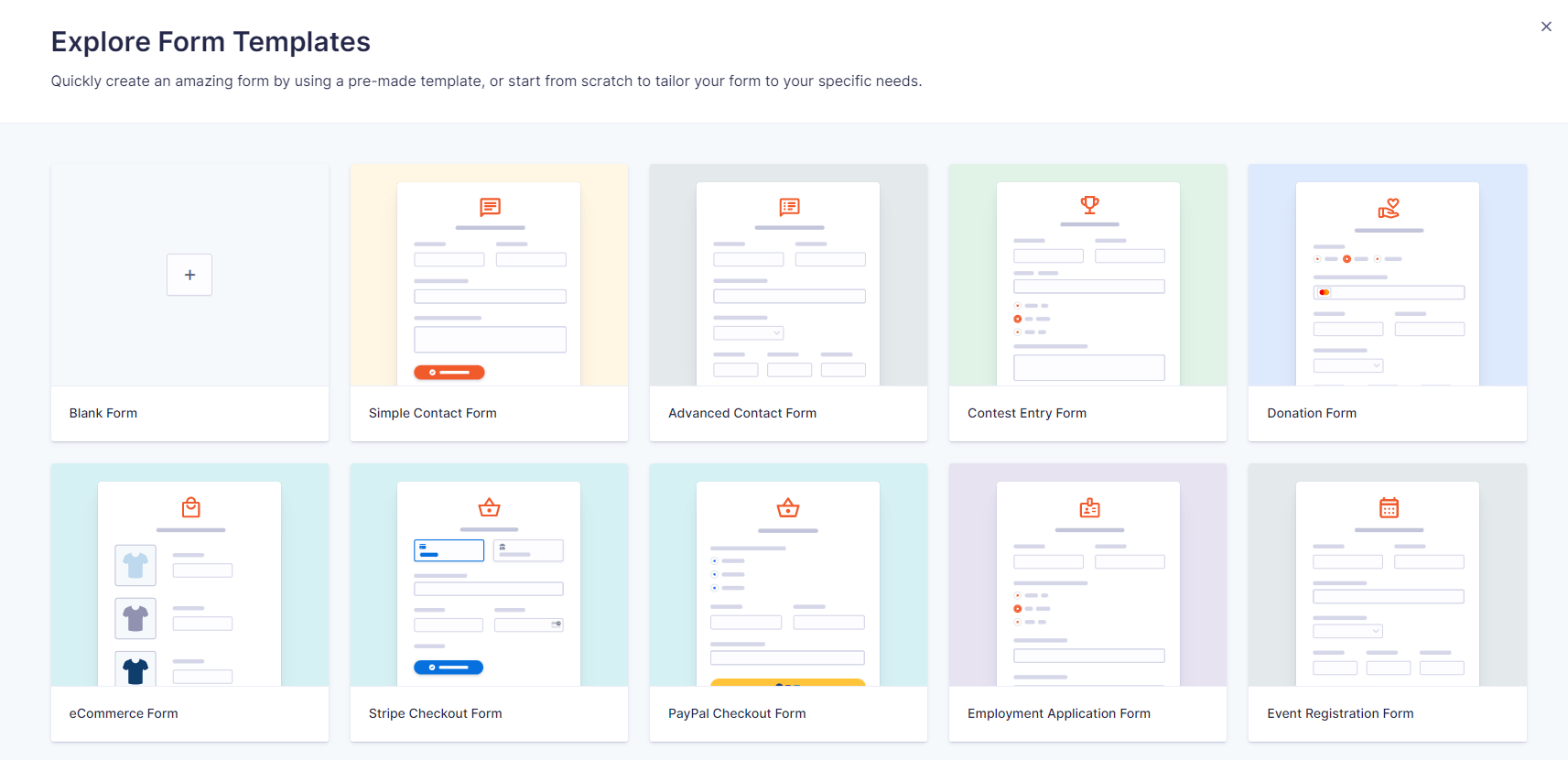
Next, you’ll need to enter a name for your form and write a short description. Click the “Create Blank Form” button to move forward.
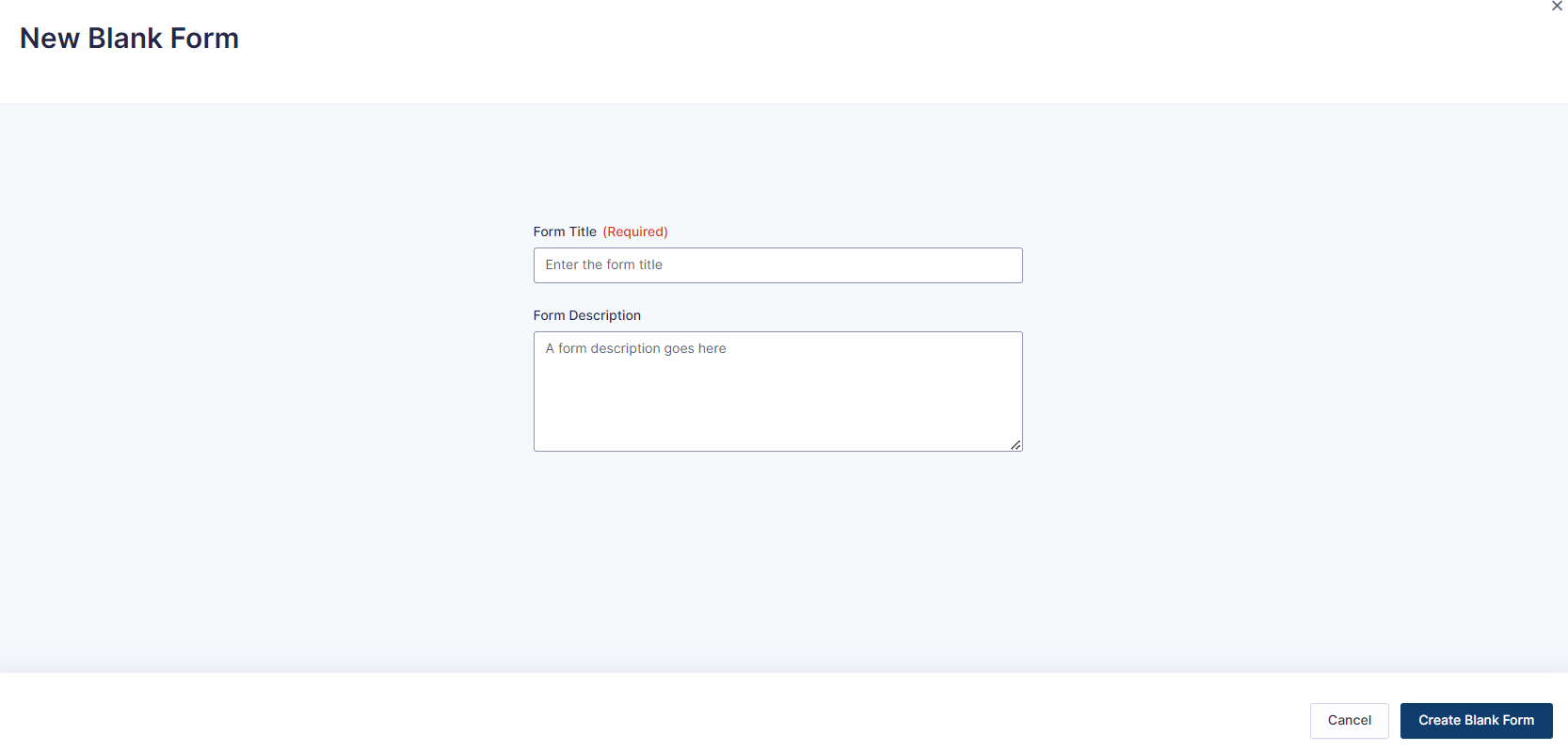
Now that your form is created, it’s time to add fields. Gravity Form comes with a variety of default fields that you can add to your form, including text fields, email fields, and dropdown menus. To add a field, simply drag and drop it from the left-hand side into the right-hand side.
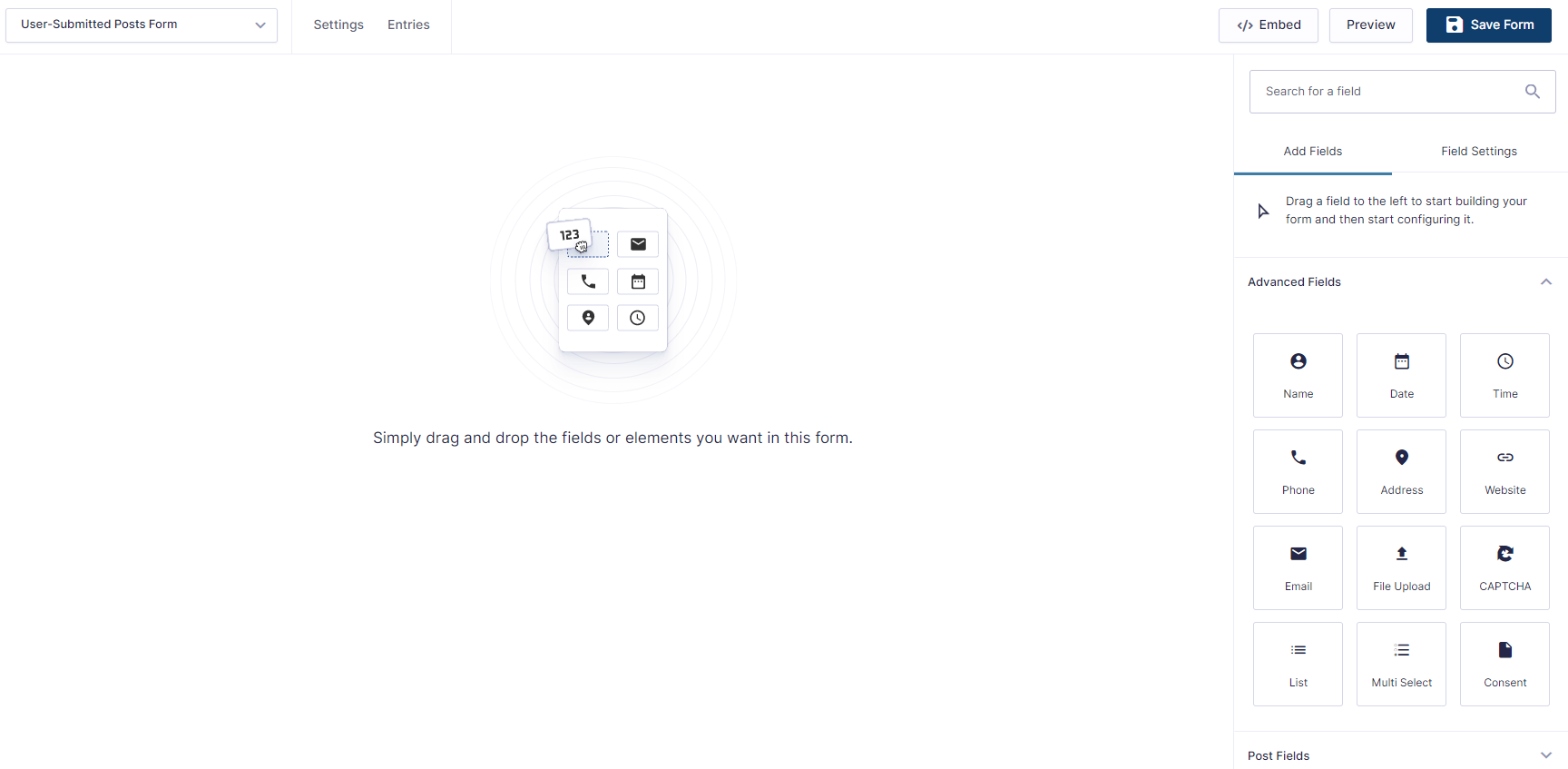
Once you’ve added all the fields you want, click on the “Save Form” button at the top-right corner of the page.
Now that your form is saved, it’s time to add it to your WordPress site. To do this, go to the post or page where you want the form to appear and click on the “Add Form” button.
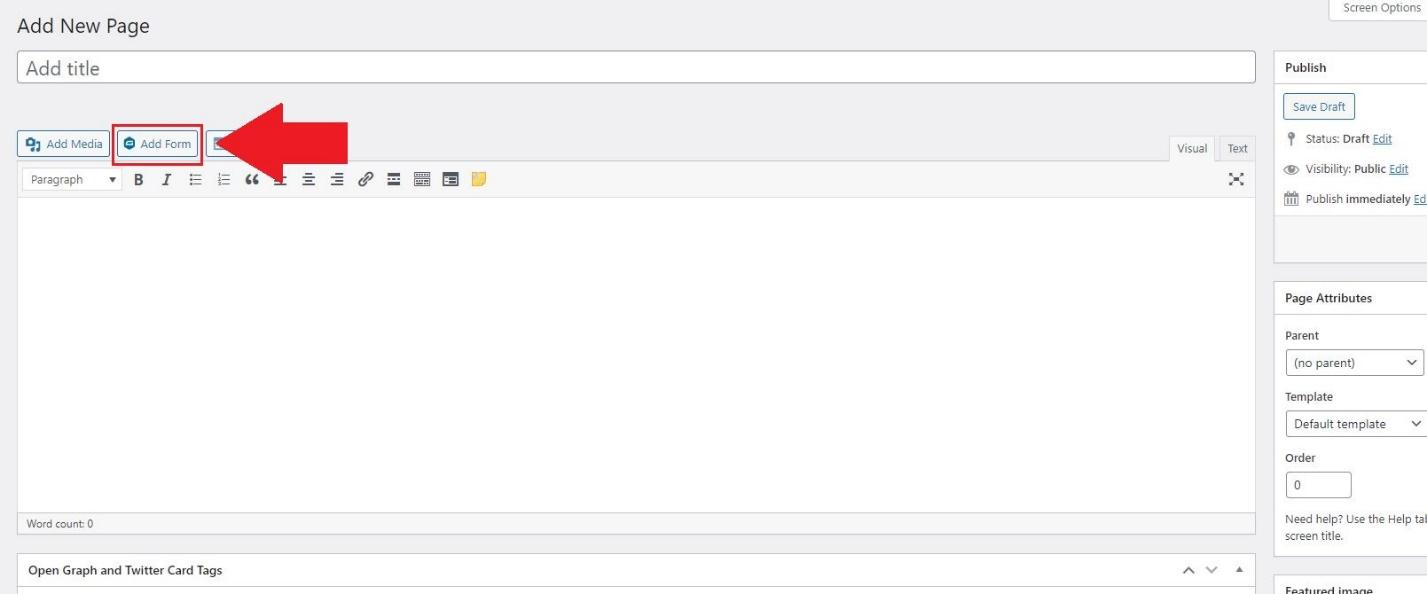
A popup window will appear with a list of all of the forms. Choose the form you just created, and click the publish button. Now you can easily accept user-submitted posts from this page.
Troubleshooting Tips for Common Issues
If you’re having trouble getting user-submitted posts to show up on your WordPress site, try a few troubleshooting tips.
First, make sure that you have the correct settings enabled in your WordPress admin. Go to Settings > Writing and check the box next to “Allow people to submit posts to my site.”
If that box is already checked, save your changes and reload the page. If user-submitted posts are still not showing up, it may be because they are being held for moderation. To check this, go to Posts > All Posts and look for any posts that say “pending.” If you see any, you can approve them, and they should then show up on your site.
Still, having trouble? Try contacting your theme or plugin developer for help. They can provide you with specific troubleshooting steps for your setup.
Wrap Up
In conclusion, showing user-submitted posts in WordPress can be a great way to add more content and engage your users. By following the steps outlined above, you’ll be able to easily create a form that allows users to submit their own posts without access to your site’s back end. With just a few clicks of the mouse and some basic coding knowledge, you can have your custom user-submitted post section up and running in no time!



