We are excited to announce the release of Bookings for Gravity Forms v2.1. This update features new customization options for the booking calendar’s colors as well as pricing and appointment policies. Read more to find out about what’s new in Bookings for Gravity Forms v2.1.
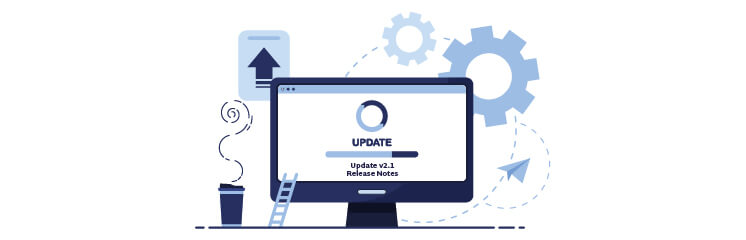
What’s new in Bookings for Gravity Forms 2.1?
We’ve made a few changes to the scheduling form’s design. You may now set the price for each appointment based on the number of customers scheduled and appointments can be scheduled for full days or more.
Pricing and Appointment Policies
- Both the administration and the staff have access to the pricing policy.
- Admin can give the rights to staff to change the pricing.
- Staff can also change the status of accepted, canceled, and visited.
Calendar Colors Display Tab
- Calendar Gradient for the background.
- Admins can change the calendar color text.
- The administrator can change the calendar text color to a color of their choice.
- Admin can change the available calendar days’ BG color.
- The administrator can change the calendar available days text color.
Full day Appointment
- Admins can now schedule appointments for the entire day.
- Assistive and worldwide appointments are offered.
Ready to get started? You can read the complete documentation here.
If you have any questions or feedback – we’d love to hear your thoughts!
Thanks for using Bookings for Gravity Forms