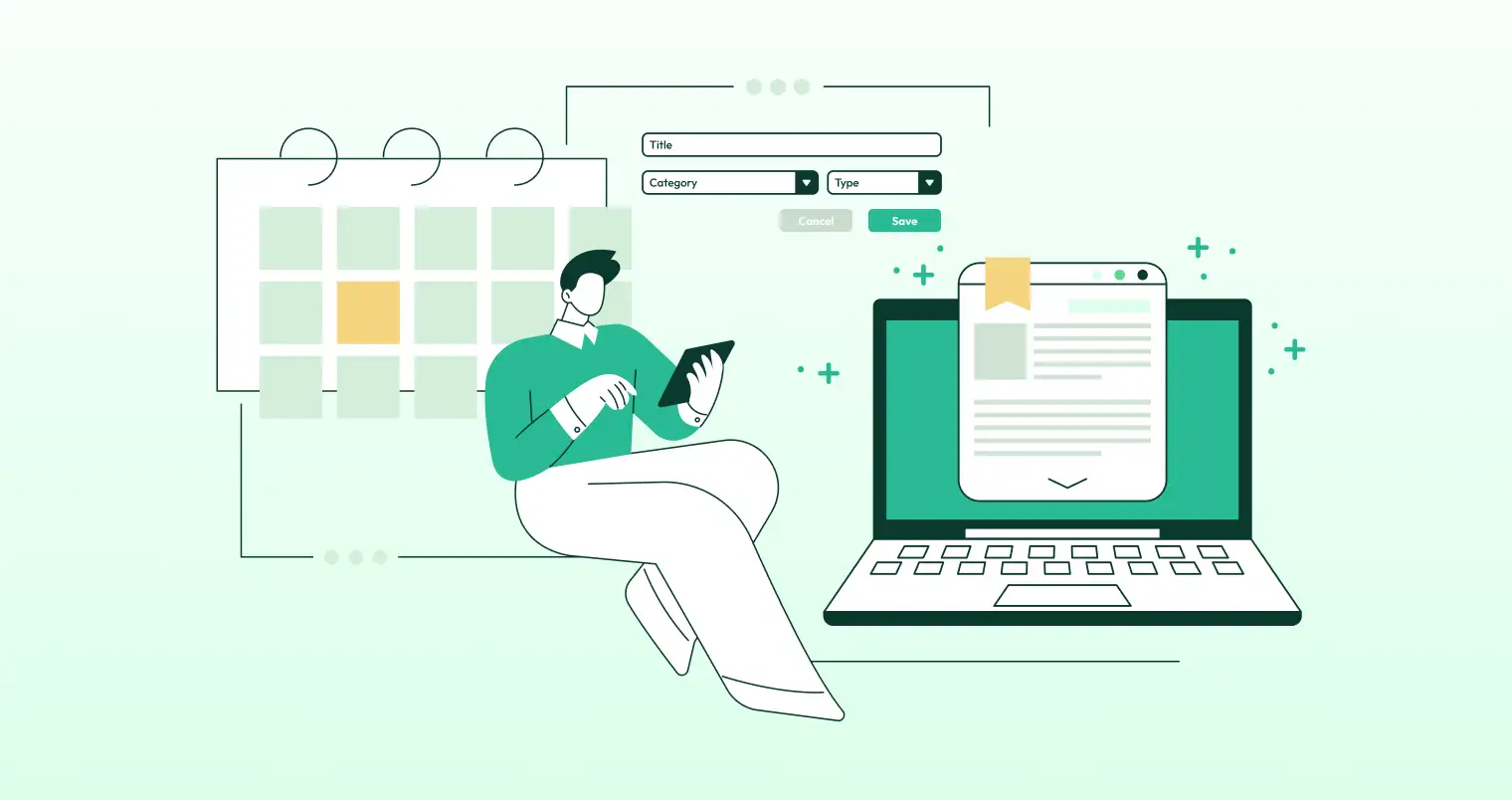Imagine managing multiple websites from a single dashboard, streamlining content creation, and ensuring consistent branding across all your web properties. WordPress Multisite, a powerful feature that allows you to create a network of websites within a single WordPress installation, makes this dream a Reality. However, employing a WordPress multisite-compatible plugin is essential to use the full potential of your Multisite network.
What is a WordPress Multisite Network?

A WordPress Multisite network allows you to manage multiple websites and sub-sites under one central hub. Each sub-site can have its own unique domain name and content. However, they all benefit from the centralized administration offered by the main site. This translates to significant advantages:
- Simplified Management: Update themes, plugins, and core files across all sub-sites from a single location, saving you time and effort.
- Scalability: Easily add new websites to your network as your business grows without additional WordPress installations.
- Cost-Effectiveness: Separate hosting plans and resources for each website are eliminated, reducing overall maintenance costs.
- Centralized Control: Maintain consistent branding and user management across your network, ensuring a unified online presence.
How to Check Compatibility with WordPress Multisite Compatible Plugin
Looking to expand your WordPress empire with a multisite network? Ensuring your chosen plugins integrate seamlessly with this structure is crucial. Here’s a breakdown of how to determine the status of a WordPress multisite compatible plugin:
Checking the Plugin Description:
The most straightforward approach is to consult the plugin description, typically found on https://developer.wordpress.org/plugins/wordpress-org/ for free plugins.
Look for clear mentions of “multisite compatibility” within the description. If such information is present, it’s a strong indicator that the plugin is designed to work smoothly within a multisite environment.
Compatibility Categories:
However, descriptions may not always be explicit. Here’s a breakdown of plugin compatibility with WordPress multisite:
- a) Non-Compatible: These plugins will throw error messages during installation or activation on a multisite network. Avoid using them altogether in this context. Often, the plugin description does not mention multisite compatibility.
- b) Passively Compatible: While you may be able to use these plugins within a multisite environment without encountering immediate errors, they weren’t specifically developed with multisite functionality in mind. Proceed with caution if the description lacks any clear indication of multisite compatibility from the plugin author.
- c) Actively Compatible: These plugins are the gold standard for multisite environments. Their descriptions will explicitly state “multisite compatible,” making them the safest and most reliable option for your multisite network.
These guidelines will allow you to confidently choose plugins that work seamlessly within your WordPress multisite network, ensuring a smooth and successful experience.
Why Use Compatible Plugins for WordPress Multisite?
Not all WordPress plugins are designed equally. While a plugin might work flawlessly on a single WordPress website, it can wreak havoc on your Multisite network if not specifically designed or tested for compatibility. Here’s why using a WordPress multisite compatible plugin is crucial:
- Compatibility Issues: Incompatible plugins can cause conflicts with core Multisite functionality or other plugins, leading to unexpected behavior, broken features, and potential security vulnerabilities.
- Network-Wide Malfunctions: A malfunctioning plugin on one sub-site can potentially affect the entire network, disrupting user experience and causing widespread issues.
- Security Risks: Outdated or incompatible plugins can introduce security holes that leave your network vulnerable to attacks.
By prioritizing WordPress Multisite compatible plugins, you ensure a smooth and secure experience for your administrators and visitors across your entire network.
Identifying Multisite Compatible Plugins
Finding WordPress plugins that work seamlessly with your Multisite network is key. Here are some tips to help you identify compatible options:
- The Multisite Compatible Tag: Look for the coveted “Multisite Compatible” tag within the plugin repository. This tag signifies that the plugin developer has rigorously tested and confirmed its functionality on Multisite networks.
- Plugin Descriptions & Documentation: Read plugin descriptions and documentation rigorously. Reputable developers often mention Multisite compatibility in these resources.
- User Reviews & Online Forums: Don’t underestimate the power of user experiences! Search online reviews and forums to see if other Multisite network administrators have successfully implemented the plugin.

Must-Have Multisite Compatible Plugins for Every Network
Now that you understand the importance of compatibility let’s explore some essential plugin categories that can significantly enhance your Multisite network’s functionality:
1. Management & Security
- User Role Editor Multisite: Effectively manage user roles and permissions across your entire network, ensuring users have the appropriate access levels on all sub-sites.
- Wordfence Security—Multisite: This comprehensive security solution designed specifically for multisite environments safeguards your network from malware, hacking attempts, and other security threats.
2. Content & Design
Multisite Content Copier: This tool effortlessly copies content (posts, pages, custom post types) from one subsite to another, streamlining content creation and management across your network.
Multisite Theme Switcher: Empower individual sub-sites to choose their own themes while maintaining a consistent overall design framework for your network.
3. Backup & Performance
- UpdraftPlus Multisite: Schedule regular backups of your entire Multisite network to ensure a safety net in case of unforeseen issues. UpdraftPlus offers a user-friendly interface and compatibility with various cloud storage providers.
- WP Super Cache—Multisite: Implement a caching plugin to improve website loading times for all sub-sites within your network. Faster loading times provide a better user experience and positively impact your search engine rankings.
Advanced Multisite Functionality with WordPress Plugins
The power of WordPress Multisite extends beyond basic website management. With the help of compatible plugins, you can unlock advanced functionalities and cater to diverse website needs:
- E-commerce: Plugins like WooCommerce Multisite allow you to create a network of online stores, perfect for businesses with multiple product lines or franchise models.
- Membership: Paid Memberships Pro—Multisite empowers you to manage memberships centrally, offering tiered access levels and subscription options across all subsites within your network.