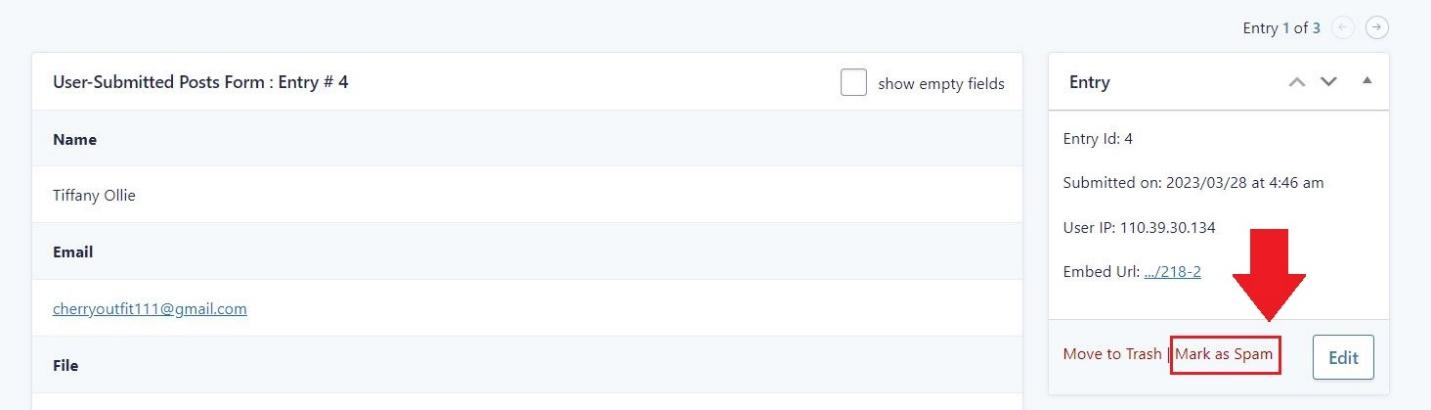Are you tired of receiving spam submissions through your Gravity Forms? Are you spending countless hours filtering out irrelevant and unwanted emails? Don’t worry; we’ve got you covered! This definitive guide will share expert tips and tricks to prevent spam from infiltrating your Gravity Forms. From using anti-spam plugins to implementing custom validation rules, our comprehensive guide will ensure that only genuine leads make it to your inbox. So, buckle up and get ready to say goodbye to spam for good!
Gravity Forms Basics Everyone Should Know!
Gravity Forms is a popular WordPress plugin that allows site owners to create, manage, and publish forms. However, Gravity Forms can also be used to create spammy content. This guide will provide you with some tips on how to prevent spam from Gravity Forms.
When creating a form with Gravity Forms, you should always use the “Form Settings” tab to ensure that your form is not being used for spamming. In the “Form Settings” tab, you can select the “No Follow” option, preventing search engines from following any links in your form submissions. You can also enable the “ReCAPTCHA” option, which will help to reduce spam submissions.
If you use an email marketing service such as MailChimp or AWeber, you can integrate your form with these services to automatically add new subscribers to your mailing list. However, it would be best if you only add subscribers who have opted-in to receive your emails. Adding subscribers without their permission is considered spamming and could result in your account being suspended.
It’s also important to note that Gravity Forms stores all form submissions in the WordPress database. This means that if a spammer were to submit many spammy entries, it would quickly fill up your database and potentially cause problems with your website. So keep an eye on such emails.
What Causes Gravity Forms Spam?

There are a few main reasons that Gravity Forms users experience spam submissions:
1. Form configuration: If your form is not configured correctly, it can be more susceptible to spam. Make sure you have set up your form fields correctly and have added the proper anti-spam measures.
2. Lack of security: Another common reason for Gravity Forms spam is a lack of security measures. Always use SSL when collecting form data, and make sure your forms are password protected.
3. Poorly coded forms: If your Gravity Forms are poorly coded, they can also be more likely to receive spam submissions. Check your code for errors and correct any problems before publishing your forms.
4. External factors: In some cases, external factors such as malicious bots or hackers can cause Gravity Forms spam. You can do little to prevent this type of spam, but you can report it to the Gravity Forms team so they can investigate and take appropriate action.
How to Reduce Gravity Form Spam
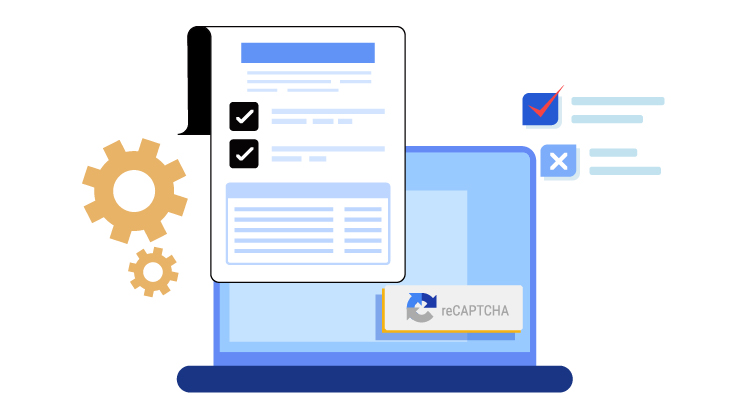
When it comes to Gravity Forms, spam is a big problem. However, you can do a few things to reduce the spam you receive from Gravity Forms.
Setting up Captcha on Your Gravity Forms
If you’re using Gravity Forms to manage your website’s contact forms, you may be wondering how to protect your form from spam submissions best. One great way to do this is by setting up a Captcha field.
A Captcha field is a security measure requiring users to enter a code before submitting a form. This code can be anything from simple math equations to complex image-based puzzles. By requiring users to enter a Captcha code, you can be sure humans are submitting your form. Many different plugins and services offer Captcha protection for Gravity Forms.
Utilizing Honeypot Technology to Prevent Spam
Honeypot technology is an effective way to prevent spam from Gravity Forms. Adding a honeypot field to your form can trap spam bots that fill out forms without human intervention. The honeypot field is invisible to humans, but when a spam bot attempts to fill out the form, it will be caught in the honeypot. This will prevent the form from being submitted and help keep your inbox clean.
Disabling Submissions from Certain IP Addresses
If you’re using Gravity Forms to manage submissions on your WordPress site, you may occasionally get spam submissions from specific IP addresses. In order to prevent these spam submissions, you can disable submissions from specific IP addresses in the Gravity Forms settings.
To do this, go to the “Form Settings” page for the form receiving spam submissions.
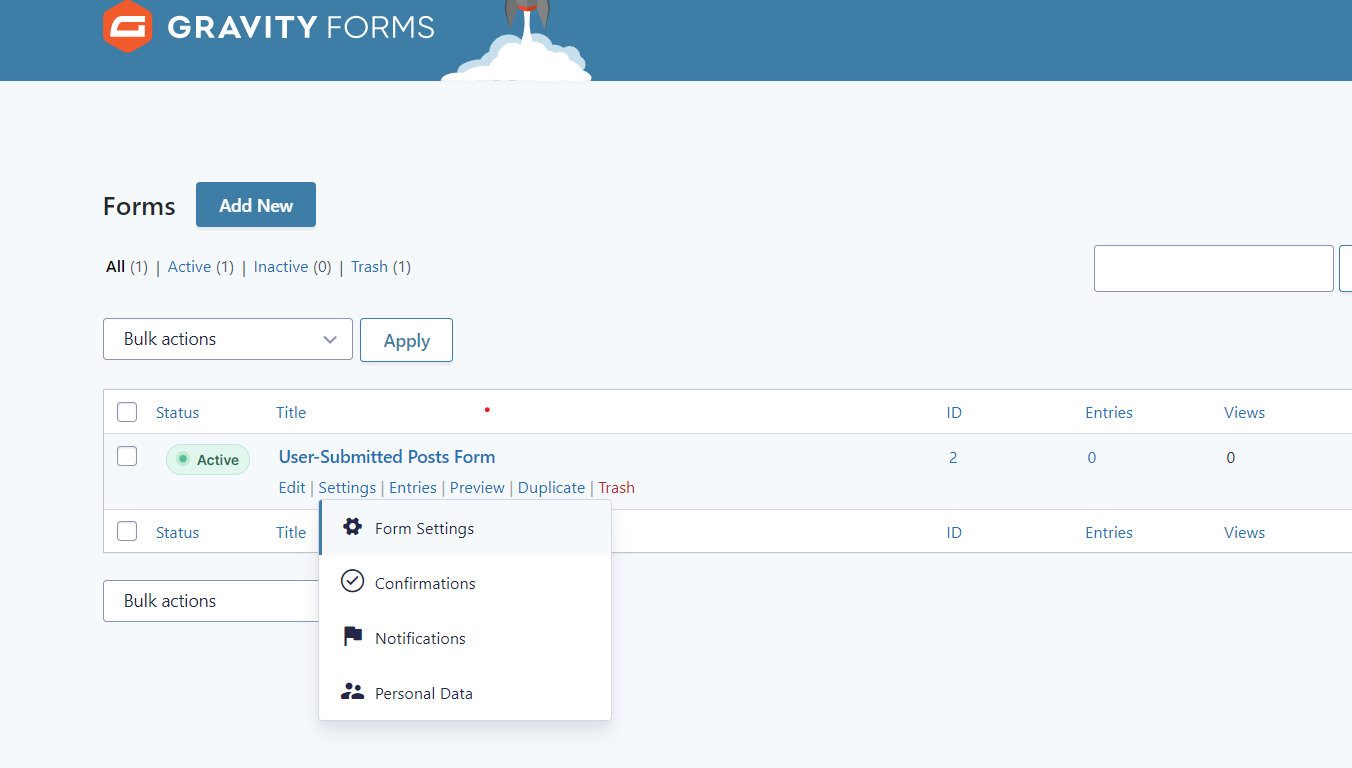
Then, click on the “Entries” tab. Here, you’ll see a list of all the people who have submitted entries to your form.
To disable submissions from a specific IP address, simply view a submission.
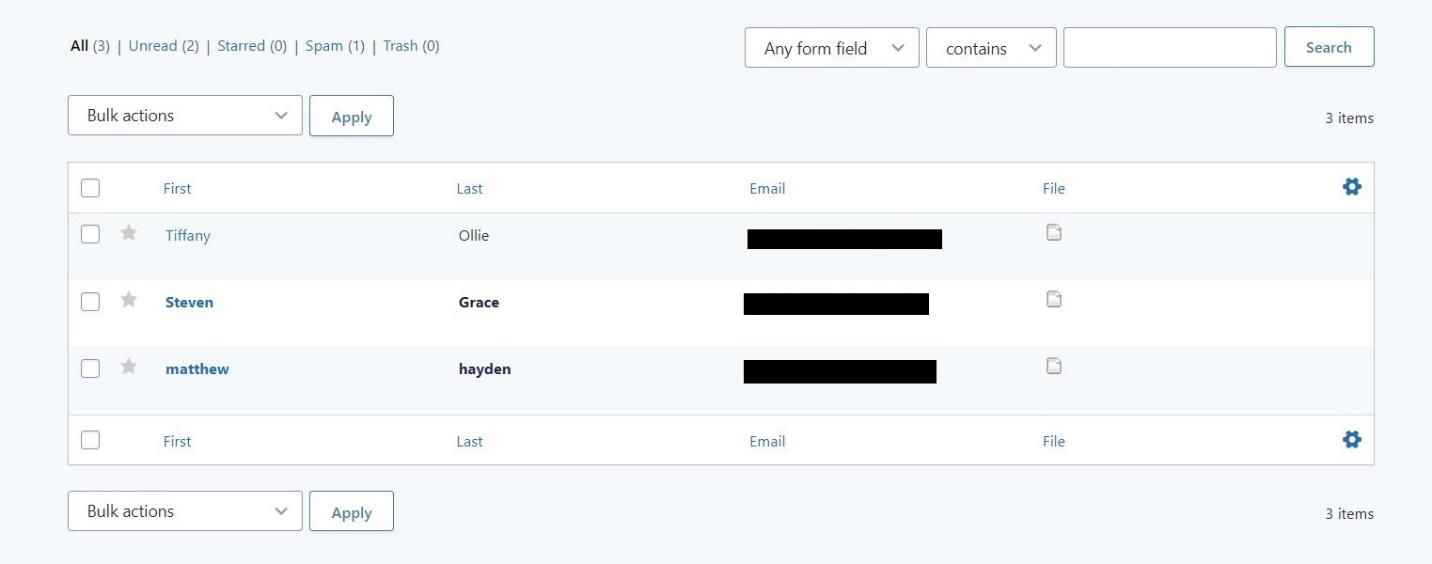
If you find that entry spammy, simply click on “mark as spam.” After that, all entries from this IP address will be marked as spam.
Using Akismet to Monitor & Block Form Entries
Using Akismet to monitor and block form entries is an excellent way to keep your Gravity Forms spam-free. Here’s how to do it:
- Install and activate the Akismet plugin.
- Go to your Akismet Settings page and Set up your Akismet Account.
- Connect your Gravity Forms account by clicking the “Connect” button.
- Select the forms you want to protect with Akismet and click the “Save Changes” button.
That’s it! Now Akismet will automatically check all form submissions against its spam database and block any that are found to be spammy.
Wrap Up
We hope this guide to preventing spam from Gravity Forms has given your insight into the best practices for ensuring your form is secure and free of unwanted submissions. By implementing Honeypot, CAPTCHA, Akismet, or other protection measures mentioned in this article, you can rest assured that your forms are protected from malicious activity. If you have any further questions about protecting Gravity Forms from spam, please don’t hesitate to contact us, and we’ll be happy to help.