Before diving deep into the payment gateways integration with gravity form, let’s explore a little about what payment gateways are and how they work.

According to the research, in 2019, around 12 million transactions were made in South Korea via payment gateway daily on average, up from about 2.7 million in 2013.
Payment Gateway
Payment Gateways (PG) are used for online payments and to make the process easy and fast. These are the gates to receive and transfer payments from anywhere in the world.
They collect your transaction details such as Account Holder Name, Card Number, CVV code, Expiry Date, etc. But keep your details protected and never reveal them to any other party.
A payment Gateway is a sort of connection between the merchant and the acquirer bank. It gathers the customers’ payment data and then waits for the confirmation of the acquirer bank to proceed with the transaction.
How does it work?
The process is easy to understand, as explained below step-by-step.
Step 01 – Customer needs to enter credit/debit card details for purchasing online.
Step 02 – Merchants send the transaction data to their payment gateway.
Step 03 – The payment gateway sends the transaction details to the payment processor.
Step 04 – Then, the payment processor sends the details to the card association, such as Visa, Master, and American Express.
Step 05 – Bank verifies the details and responds to the processor with a code.
Step 06 – The processor sends the response to the payment gateway that receives the response transfers to the interface for authorization.
Step 07 – The merchant fulfills the order.
Step 08 – The settlement process occurs between the bank acquirer and the card issuer, and the funds are approved.
You have now understood about the payment gateways. It’s time to jump to the Gravity Forms payment gateway integration.
Gravity Forms
It is the form builder service to build aesthetically appealing and easy-to-use forms for your WordPress website. The Gravity Forms can be covered under the trio listed below.
- Generate Leads.
- Take Payments.
- Grow Your Business with Professional Forms.
This is a top-form plugin on WordPress that is popular due to its remarkable features, third-party integrations, and a myriad of add-ons.
Let’s hop into the gravity forms payment gateways and explore each of them.
Pay With Square in Gravity Forms
An add-on that makes the combination of Square payment gateway with gravity forms that enables the users to pay simple and recurring payments.
Square is one of the best payment solutions with ultra-technology devices to make the payment process super faster and more accessible for everyone.
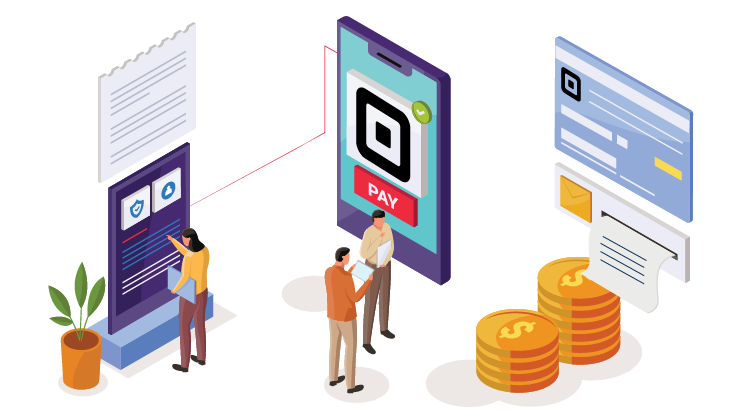
This add-on breaks the boundaries of making transactions and comes up with the best solutions for the users.
Pre-requisites
- Gravity form plugin must be downloaded on your website.
- A valid Square account.
- An SSL Certificate must be installed on your website.
- WordPress version 4.9+
- PHP version 5.5+
Note: Square API is currently only available for the U.S., Canada, Australia, Japan, and the UK.
Features
- Process simple and recurring payments using the Square payment gateway with subscription cycle and renewal length.
- Notify the admin and user via email once the payment is processed.
- For test transactions, it supports SANDBOX authentication.
- Software Communications Architecture (SCA) supported.
- It saves the users’ card details for future use using the ‘Card On File’ functionality and keeps them protected.
- Multi-forms supported.
- Allow the users to use the Google Pay Digital Wallet, Apple Pay, and Square Gift Card options for making Square payments.
WorldPay With Gravity Forms
An add-on that makes the combination of WorldPay with Gravity Forms for credit card payment collection. Also, this combination allows the users to accept one-time payments and refunds as well.

WorldPay online solution, a global leader in payment processing, gives the power to the users to receive payments directly from the website or application.
This add-on enables the users to view entry details, build forms, and sell simple products or services.
Pre-requisites
- Your website must have a Gravity Form plugin installed.
- A valid WorldPay Account
- WordPress version 5.0+
- PHP version 5.5+
- Your site must have a valid SSL or domain containing HTTPS://
Features
- A suitable integration with the WorldPay payment gateway.
- The dual functionality of your form is where you can create posts and accept payments as well.
- Keep an eye on your entries and sales numbers.
- Process refunds on your orders quickly.
- Map your form fields with the add-on fields to process and collect information.
Sumup With Gravity Forms
An add-on makes the combination of Sumup, a purpose-driven payment plugin, with Gravity Forms to make it simple and comfortable.

You can use the Sumup payment gateway with easy and fast integration without programming and accept online store payments. The integration option allows customers to safely buy products on the website without mentioning the third-party gateways.
Accept all major credit and debit cards, such as Visa, MasterCard, American Express, and more.
Pre-requisites
- You must have installed the Gravity Form plugin on your WordPress website.
- An SSL Certificate must be installed.
- A valid SumUp account
- WordPress version 5.0 +
- PHP version 5.5+
- SumUp application-supported countries are supported in this combination.
Features
- Build an online donation form.
- Build an online order form.
- Build a simple purchase form.
- Record a transaction even when the payment fails
- The SSL certificate is not mandatory for recurring payments.
Payeezy With Gravity Forms
An add-on makes the combination of Payeezy with Gravity Forms accept credit cards from the first data without redirecting customers away to the gateway website.

Payeezy supports merchants from 50+ countries, controls pricing dynamically, and accepts payments in 140+ currencies. This plugin does not store the customer’s credit card numbers or sensitive information on your website.
Pre-requisites
- You must have installed the Gravity Form plugin on your WordPress website.
- A valid Payeezy account
- WordPress version 5.0+
- PHP version 5.5+
- Your site must have a valid SSL or domain containing HTTPS://
Conclusion
Come to the end of this blog; we have discussed each gravity form payment gateway with their features and requirements. Each payment gateway has gigantic functionality as per the use and needs of the users.
Perfect integrations can be made if you fulfill the requirements and follow the correct way of configuration.



