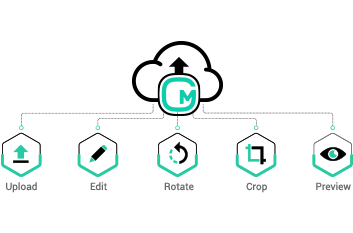
Smart Uploads in Gravity Forms
The Most Powerful File Viewer & Editor Extension for Gravity Forms Smart Uploads in Gravity
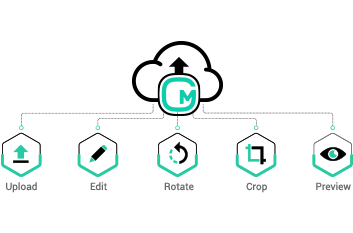
The Most Powerful File Viewer & Editor Extension for Gravity Forms Smart Uploads in Gravity

Create an Online Booking & Scheduling System With Gravity Forms Bookings Gravity Bookings works perfectly
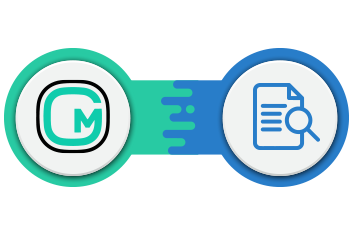
Preview Submission in Gravity Forms is a WordPress plugin that allow users to see live preview of your form data before they submit form on your site.
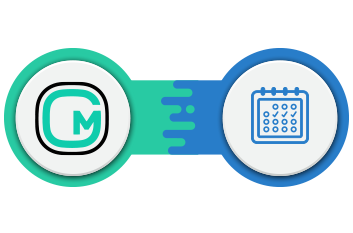
Restrict Dates In Gravity Forms is a WordPress addon that allows users to restrict the selectable dates in your form date picker
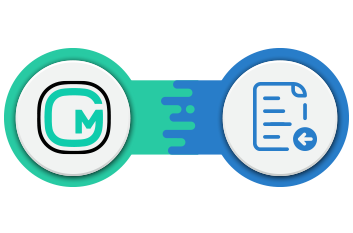
Allows admin to import CSV file data in the entries section of gravity form. Admin can also Update existing entries
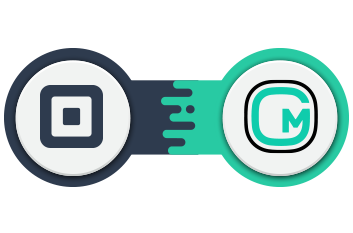
Gravity Form Square plugin is a WordPress plugin that allows users to pay from their gravity form using Square Payment
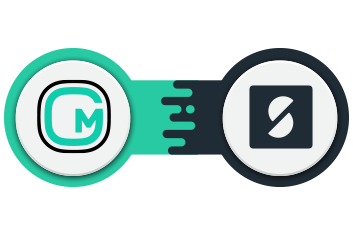
SumUp payment gateway that integrated with Gravity Form with authorization option. Also, you can define payment if by gravity
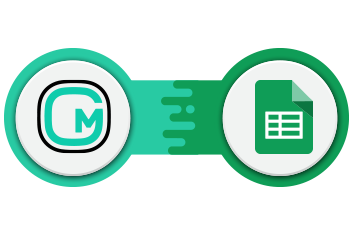
Google SpreadSheet In Gravity Forms Connects and manages each Gravity Form’s data with its own Google Spreadsheet.
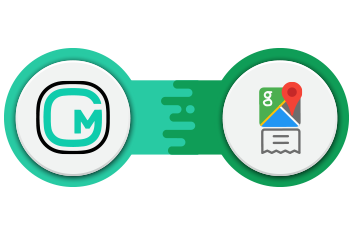
Address Google Autocomplete In Gravity Forms is a WordPress addon that allows customers to enable google places to address autocomplete.
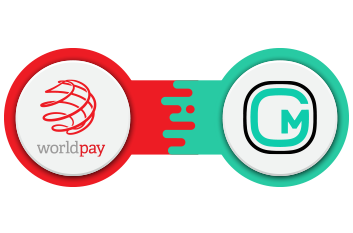
WorldPay With Gravity Forms is a Gravity Forms add-on that allows you to collect payments.
This website uses cookies so that we can provide you with the best user experience possible. Cookie information is stored in your browser and performs functions such as recognising you when you return to our website and helping our team to understand which sections of the website you find most interesting and useful.
Strictly Necessary Cookie should be enabled at all times so that we can save your preferences for cookie settings.
If you disable this cookie, we will not be able to save your preferences. This means that every time you visit this website you will need to enable or disable cookies again.