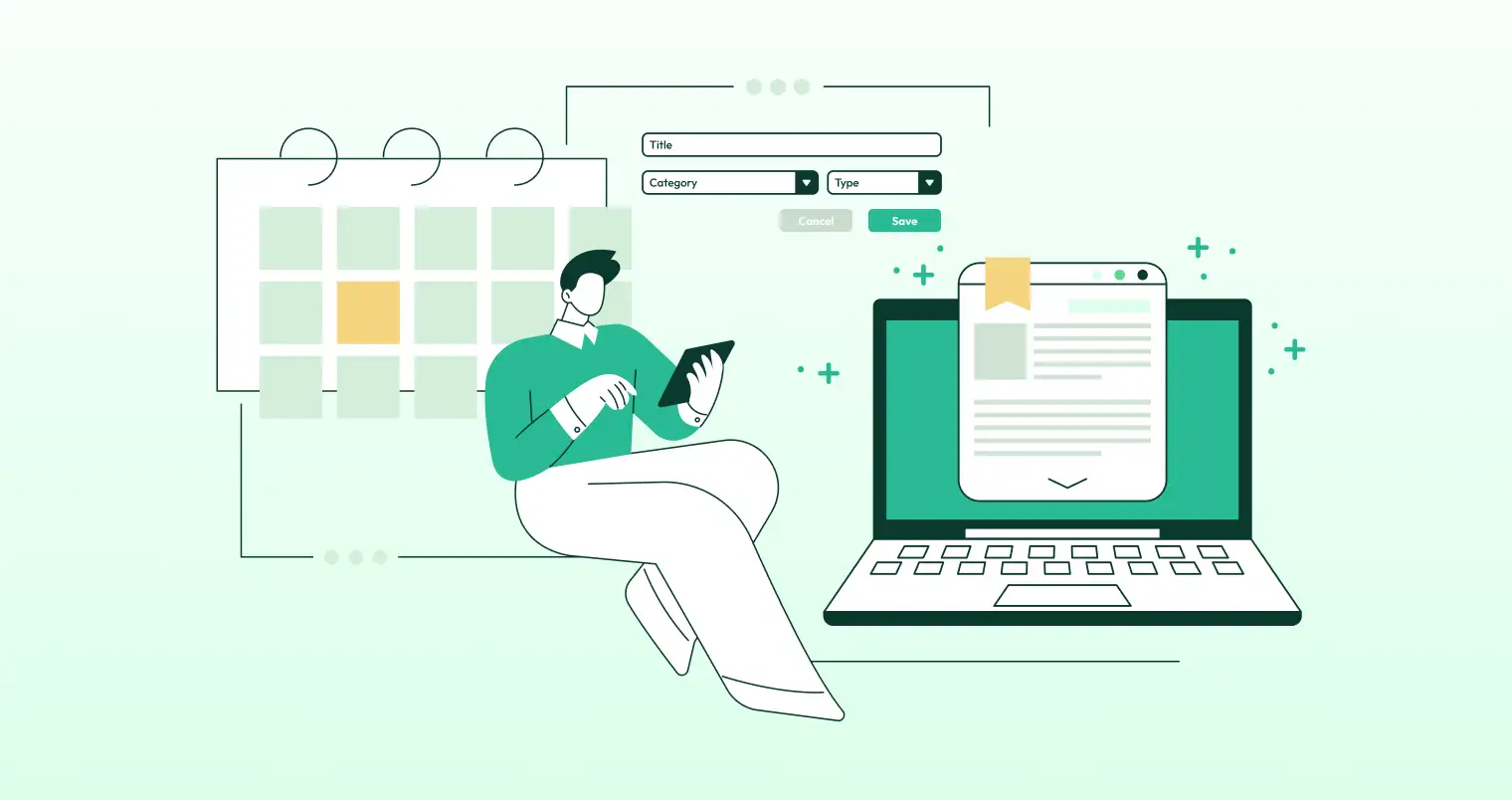GravityMore offers a variety of plugins designed to enhance the functionality of Gravity Forms, a popular WordPress form builder plugin. While we take pride in the quality and performance of our products, there may be situations where you need to request a refund from GravityMore.
This blog post describes the details of GravityMore’s refund policy, guiding you regarding:
- Eligibility criteria,
- The process of requesting a refund, and
- What to expect after submitting your request.
Key Points to Remember About GravityMore’s Refund Policy
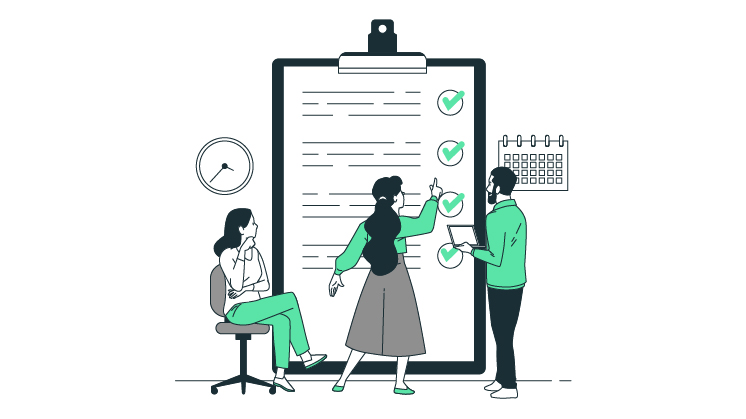
14-Day Refund Window:
GravityMore adheres to a 14-day refund window. This means you have 14 days from the date of purchase to request a refund if you’re unsatisfied with the product. Acting within this timeframe is crucial to ensure your request is considered.
Functionality as Described:
GravityMore will generally not issue refunds if the plugin functions as described and delivers the features outlined on its website. Before requesting a refund, ensure you thoroughly understand the plugin’s functionalities and that your issue isn’t caused by a misunderstanding of its capabilities.
Support Team Intervention:
The GravityMore team prioritizes resolving customer issues. If you encounter difficulties with a plugin, they strongly encourage contacting their support team for assistance. The support team is equipped to troubleshoot problems and may be able to offer solutions that eliminate the need for a refund.
Here’s a table summarizing the key conditions for receiving a refund from GravityMore:
| Refund Condition | Description |
| Refund Timeframe | Within 14 days of purchase |
| Functionality Issues | The plugin is not working as described |
| Support Team Effort | Attempted to resolve issues with support |
Steps to Request a Refund from GravityMore
Here are the critical steps you need to know to get a refund from GravityMore:
Gather Information:
Before contacting GravityMore, gather relevant information about your purchase, such as the date of purchase, the specific plugin you purchased, and a clear description of the issue you’re facing.
Contact Support:
GravityMore recommends submitting a refund request through their support ticket system. This ensures a documented record of your request and facilitates communication.
Explain Your Situation:
In your support ticket, clearly explain why you’re requesting a refund. Be specific about your problems and any troubleshooting steps you’ve already taken.
Respond to Inquiries:
The GravityMore team may get in touch with you with clarification questions or attempt to troubleshoot the issue further. Be prepared to provide additional information or collaborate with them to find a solution.
Here are some additional points to consider when requesting a refund from GravityMore:
- Professional and Courteous Communication: Maintain a professional and courteous tone throughout your communication with GravityMore’s support team.
- Transparency and Honesty: Be transparent and honest about the reasons for your refund request.
- Patience: The refund processing timeframe may vary depending on GravityMore’s internal procedures.
Scenarios Where You Might Not Get a Refund from GravityMore
GravityMore outlines several scenarios where a refund request might be denied. Here are some common reasons:
- Exceeding the 14-Day Window: If you wait more than 14 days after purchase to request a refund, you will likely be ineligible.
- Discounted Purchases: Purchases made during special promotions or sales events may not be eligible for refunds.
- Third-Party Conflicts: Issues caused by compatibility problems with third-party plugins or themes are generally not grounds for a refund.
- Unfulfilled Expectations: A refund request from GravityMore is ineligible if an addon doesn’t meet your expectations but functions as described.
- Change of Mind: You won’t qualify for a refund if you simply change your mind about a purchase after exceeding the 14-day window.
- Accidental Purchases: Accidental purchases are not automatically eligible for refunds. However, it’s worth contacting GravityMore’s support team to explain the situation. They may consider your request on a case-by-case basis.
- Lack of Expertise: If you lack the technical expertise to use a plugin effectively, this wouldn’t be grounds for a refund.
Wrap Up
GravityMore’s refund policy offers a fair window of opportunity (14 days) to assess a plugin’s suitability for your needs. By understanding their policy and following the outlined steps for requesting a refund, you can ensure a smooth and efficient process if you encounter issues with a GravityMore addon. It’s always advisable to thoroughly research any addon before purchase and leverage the support team’s expertise before resorting to request a refund from GravityMore.