The gradual increase in digital resources has led to the emergence of intuitive and appealing contact forms such as Gravity Forms. Being a top resource and asset in development agencies, the Gravity Forms is an intuitive and top-notch example of how WordPress Contact Forms should look and function as per the consumer’s preferences.
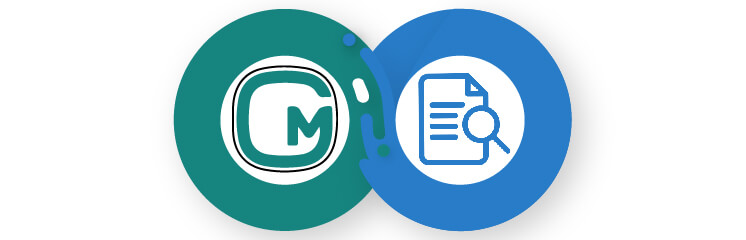
The sole essence of gravity form is to provide a complete ability to give developers a choice to improve their core functionalities, features, and utilities with the most incredible advent of maintaining versatility across the digital screen. Hence, Gravity Forms Add-ons enables developers to effectively grasp the overall understanding of the product and easily integrate their gravity forms with third-party services via WordPress or WooCommerce-enabled sites.
What Are Gravity Forms?
Gravity Form is an intuitive and reliable tool to build advanced forms for your WordPress-enabled website. There are tons of time-saving capabilities and features, and gravity forms are the only WordPress form tools you need to empower powerful features and functionalities.
By default, Gravity Forms allows users to upload multiple files, but you can’t preview the files before uploading them. The users can not even make minor alternatives, transforming the products into a sorted order that you’ve taken into consideration.
What is Preview Submission in Gravity Forms?
Preview Submission in Gravity Forms is an extension of Gravity forms that enables users to display a live preview of your form’s information or data before submitting the form on your website. This add-on helps users fill up their form and preview the form for confirmation before the final submission.
Hence, if you tend to miss out on essential details and better ensure that we’ve entered the accurate information, then see a live preview of our entire form. Before we click submit as the perfect way to ensure that your submission is 100% accurate and error-free.
Add-on Features
The following are some of the essential features of how to integrate preview submissions in gravity forms that include:
- Provides the users on your website the option to display a live preview of the form before submission.
- Enables users to return to the form after the preview. They can preview the form again after making desired alterations.
- Provides support for multiple gravity forms
- Make unrestricted changes to your form before submission.
How to Use Preview Submission in Gravity Forms?
The working procedure of preview submission in gravity form will be accurate after making the following changes to your form’s back-end setup or configuration.
Step # 1: Adding Gravity Pages Field
- Navigate and Select the “Page” option under the “Standard Fields” menu on the right corner.
- For each new page, add the necessary form fields in the page container.
- The “Page Break” section always contains an HTML field.
- Choose the “HTML Field” option and paste the following code in the “Content” box.
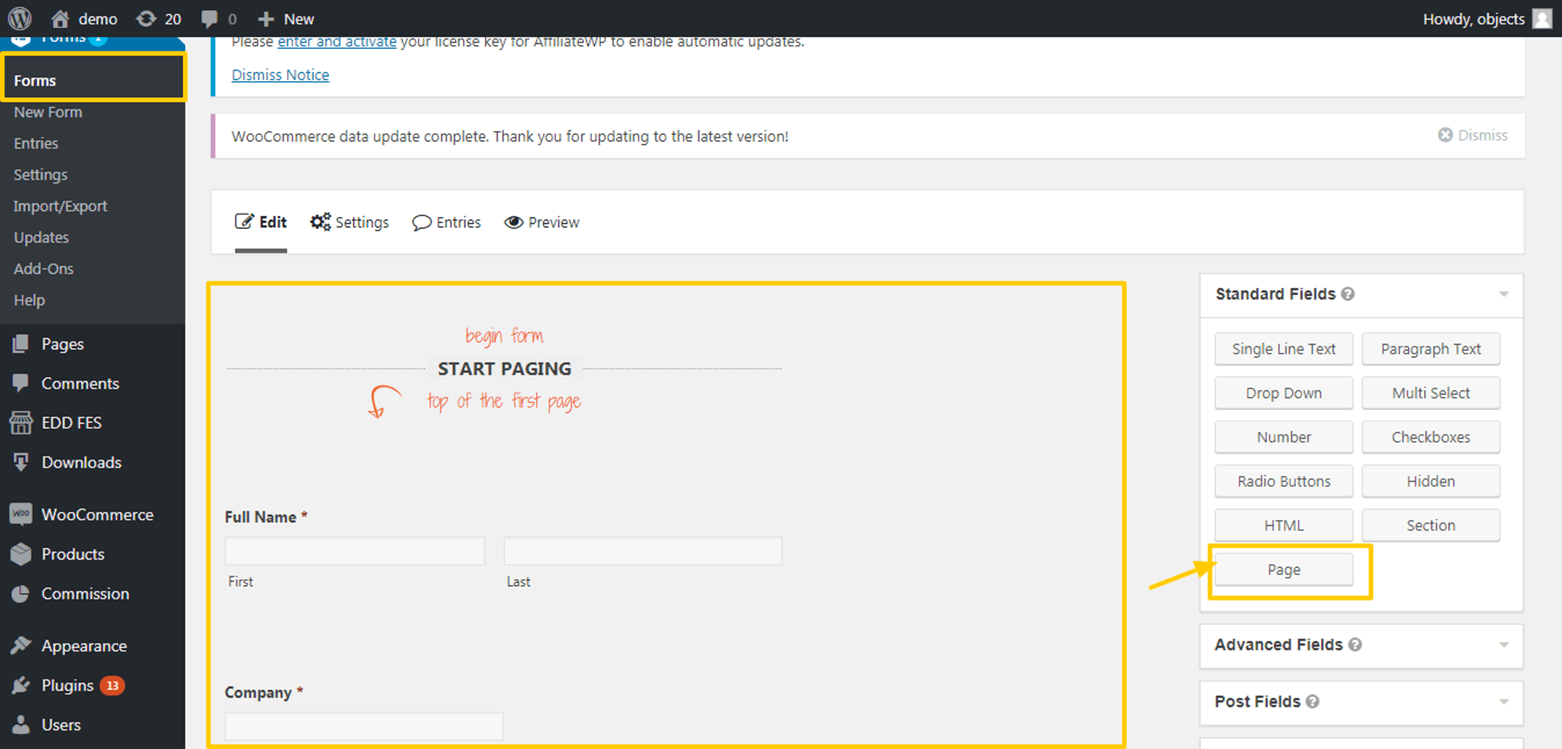
- The last page break should always contain an HTML Field.
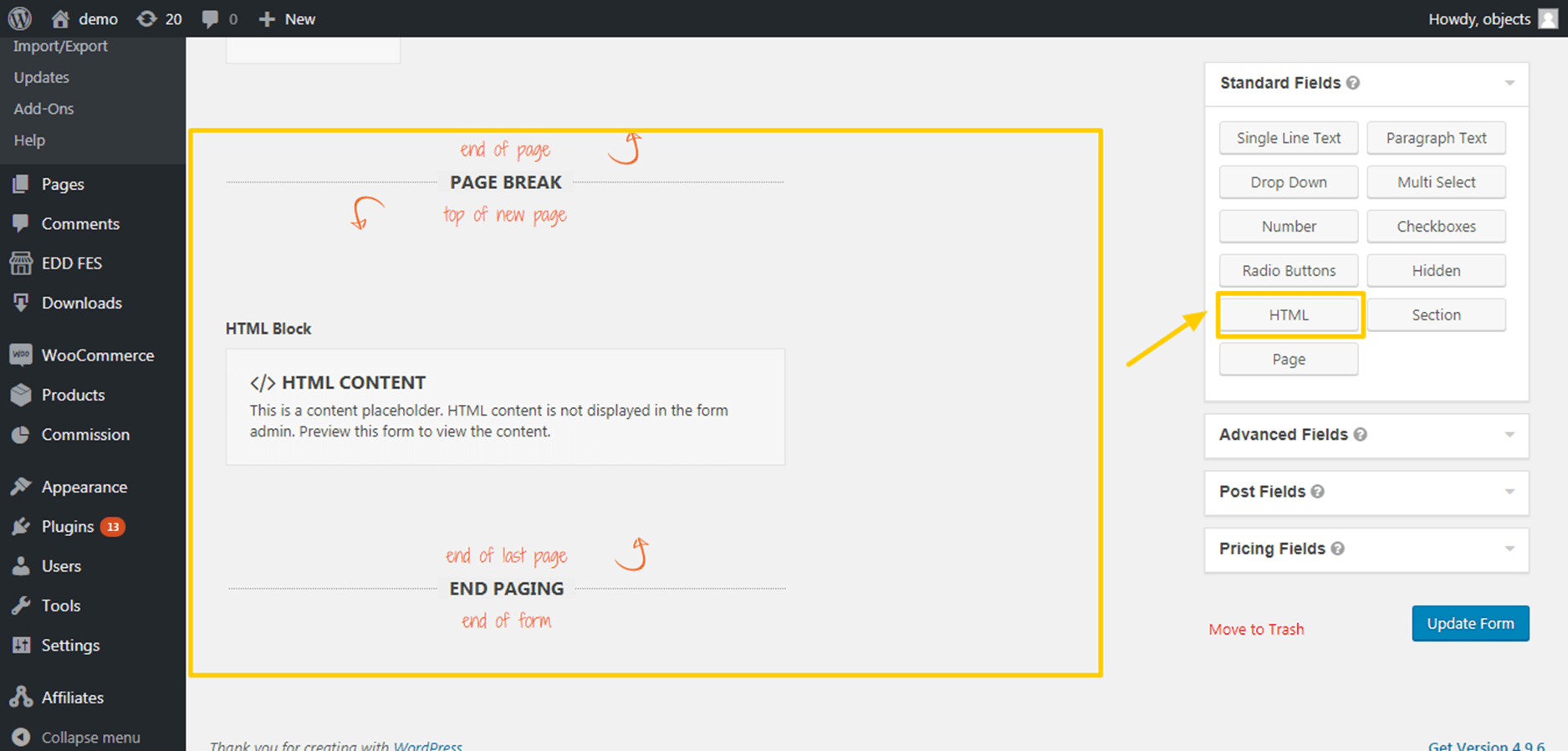
- After selecting the HTML field, then place this code {all_fields} to display all the available form fields.
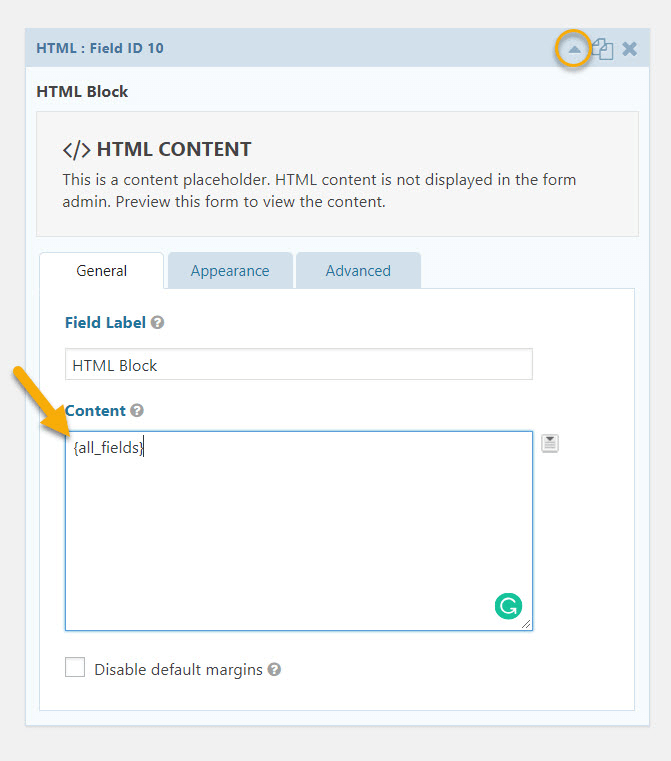
Step # 2: Display details of front-end form
- HTML and Hidden fields will not be visible on the preview page.
- Click on the “Next” button will easily redirect you to a “Preview Page”.
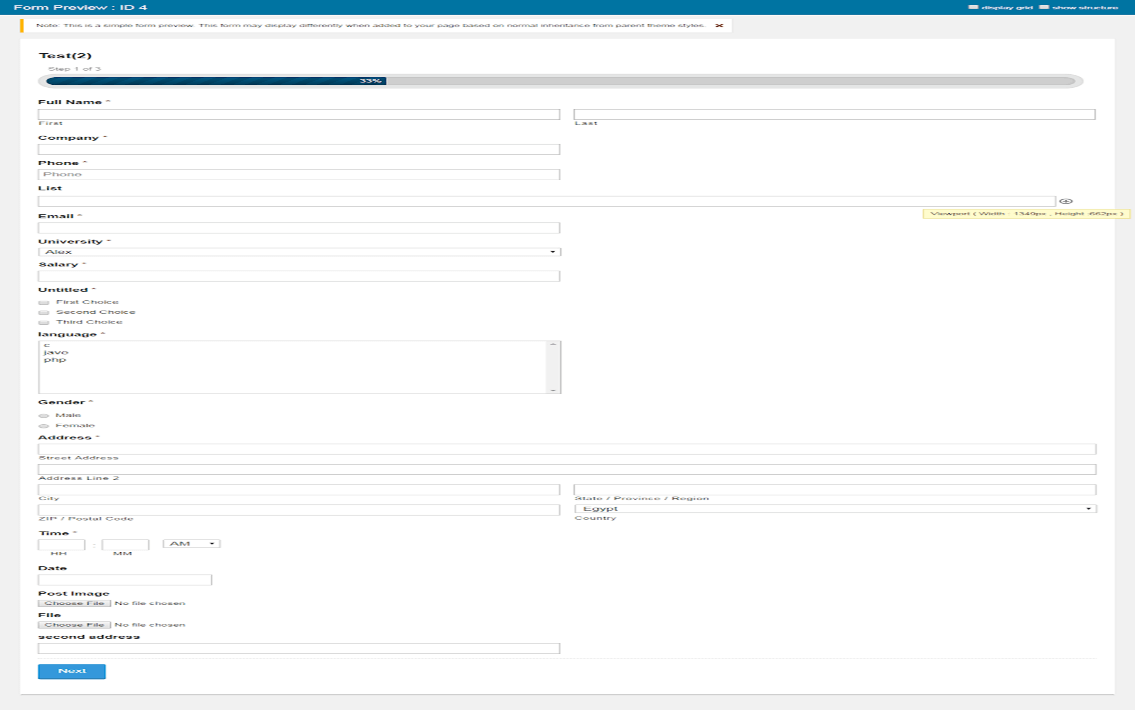
Step # 3: Front-End Preview Display
- Allows the user to click on the “previous” button to return to the form editor.
- Enables the user to click on the “submit” button to move forward and submit your data or information.
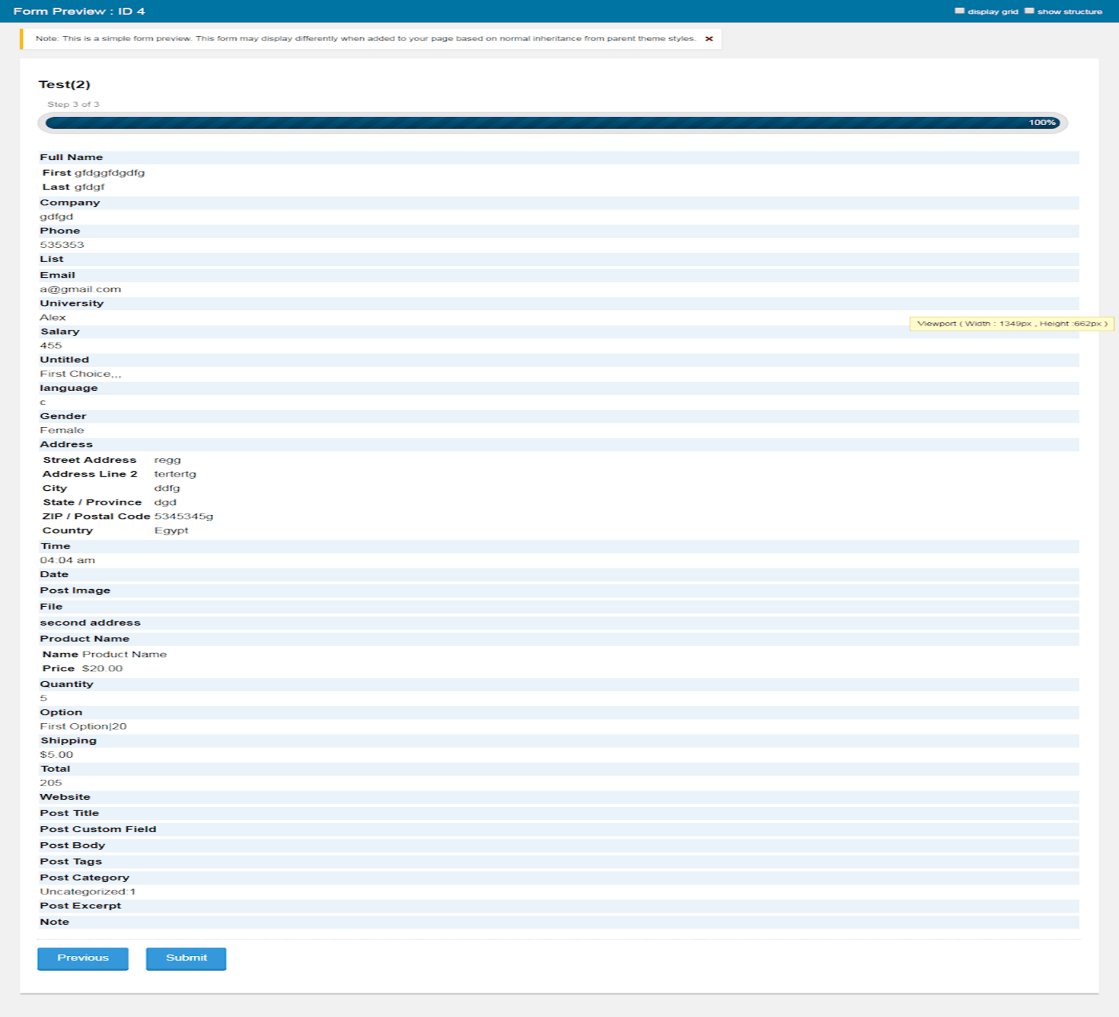
Final Verdict
To sum up, preview submissions in gravity forms is a powerful and resource-oriented gravity forms add-on that provides intuitive ways to display your data before submitting it on the site. Hence, in this article, we’ve discussed how to integrate preview submission in gravity forms with precise steps that make versatile awareness of the product for the readers to take brief insights.
To understand more about preview submissions in gravity forms, read the technical documentation here


