With Gravity Form Square 3.0, the development team has introduced a new payment method. Users now have more control over payment as they can use a POS terminal device powered by Square to clear their dues. In addition to the payment method, Square can be used as a gift card.
What’s New in Gravity Form Square 3.0
The latest version of Gravity Form Square is loaded with two new features.
– Square Payment Terminal
– Square as a Gift Card
– Square Payment Terminal
You can now pay through a Square terminal device. All you need is to integrate the form using Gravity Forms and link it with the Gravity Form Square terminal. Here is the short step-by-step process:
Payment Process via Gravity form Square:
- Navigate to the Gravity payment form on your website’s front end.
- Fill in all the relevant payment details required by the form.
- Select the payment amount for the transaction.
Choose Terminal Payment:
- Look for a payment option, likely labeled Pay with Terminal, and select it.
Initiate Payment Process:
- Click on the Pay with Terminal on the payment form.
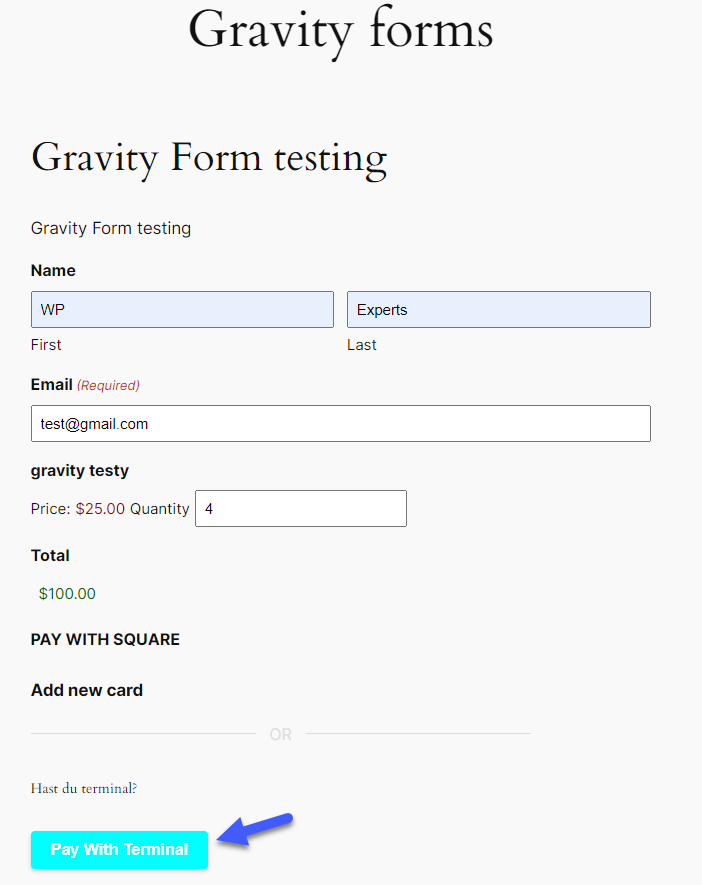
– Square as a Gift Card
To Enable the Square Gift Card Option, all you need is to click the checkbox “Enable Square Gift Card” next to it to enable Square Gift Card.
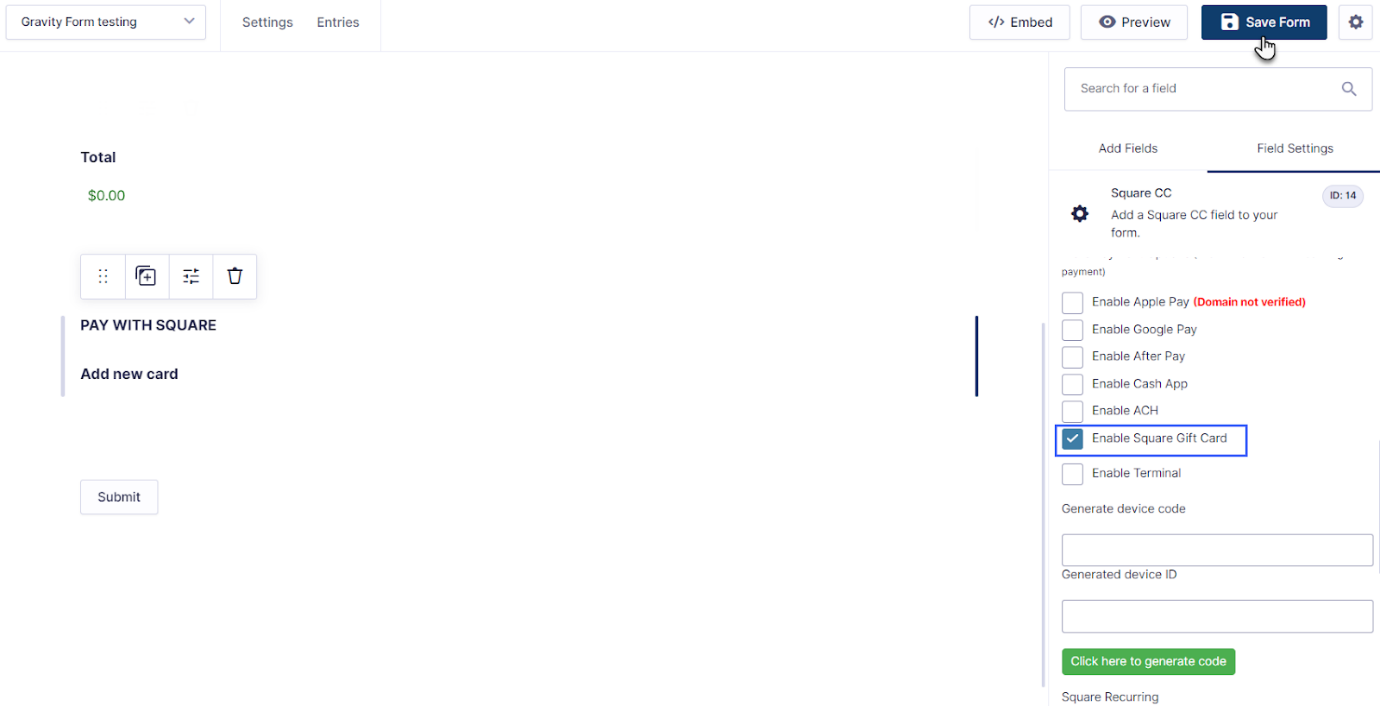 For extensive configuration steps, see the technical documentation.
For extensive configuration steps, see the technical documentation.
Wrap Up
Gravity Form Square has just gone one step ahead with its two future-enabled features. Integrating the Square terminal is a massive step taken to keep customers away from the hassle. By offering Square as a gift card, form creation has gone to another level.
So, what are you waiting for? Install Gravity Form Square and enjoy the state-of-the-art features of payment integration.