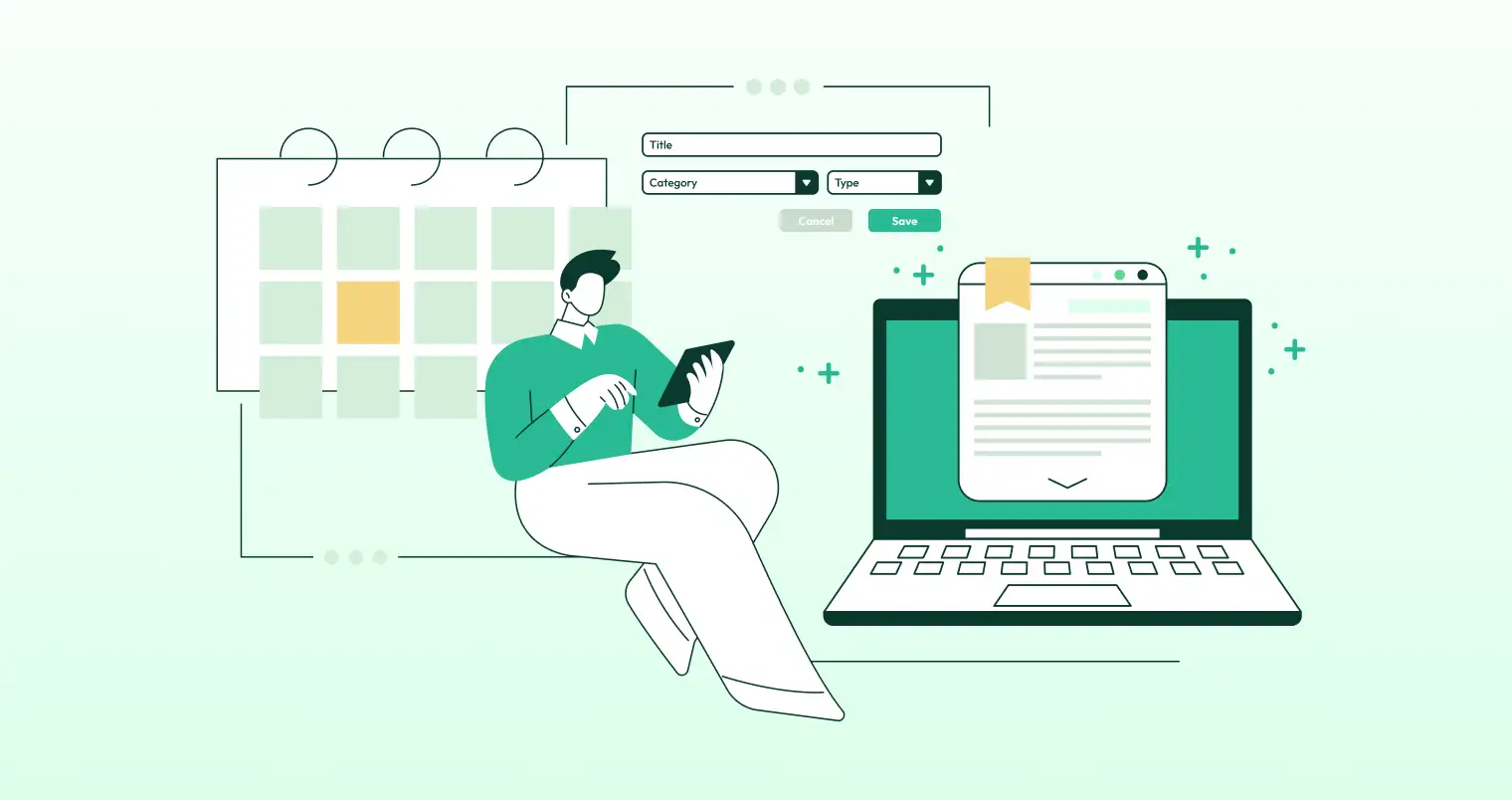Gravity Forms is a powerful WordPress form builder plugin that empowers you to create user-friendly online booking forms. However, ensuring compatibility between Gravity Forms and other plugins on your site is crucial to maintaining optimal functionality. Compatibility checks become essential to avoid potential conflicts, especially when considering updates to the latest version of Gravity Forms.
This comprehensive guide explores the world of compatibility with Gravity Forms plugins. It will help you gain knowledge and strategies to upgrade updates seamlessly. Let’s get started:
Why Checking Compatibility with the Latest Version of Gravity Forms Matters
Upgrading to the latest version of Gravity Forms offers the following benefits:
- Enhanced Security: The latest versions often address security vulnerabilities identified in previous releases, safeguarding your website from potential security breaches.
- Improved Performance: Updates frequently introduce performance optimizations, leading to a faster and smoother user experience for you and your website visitors.
- New Features and Functionality: The latest versions often unveil new features and functionalities that can significantly enhance your forms and streamline your workflow.
Risks of Not Checking Plugin Compatibility with the Latest Version of Gravity Forms
Neglecting compatibility checks can lead to unforeseen consequences:
- Form Errors and Malfunctions: Incompatible plugins might interfere with Gravity Forms’ functionalities, causing forms to malfunction or display errors. This can lead to a frustrating user experience for your visitors and potentially hinder data collection.
- Website Crashes and Breakdowns: In severe cases, plugin conflicts can trigger website crashes or breakdowns, disrupting your online presence and potentially impacting your business.
- Security Risks: Outdated plugins with known vulnerabilities can create security gaps in your website, making it susceptible to attacks.
Understanding Gravity Forms Compatibility

Gravity Forms is generally designed to be compatible with a wide range of WordPress themes and plugins. However, it’s always recommended to exercise caution before updating, especially if your website has diverse plugins.
There are two main aspects to consider when evaluating compatibility:
1. Official Compatibility Statements:
The official Gravity Forms website maintains a detailed documentation section that outlines compatible themes and plugins. This is an excellent starting point for your research.
2. Community Feedback and Reviews:
The WordPress plugin repository often houses valuable user reviews and feedback. Checking reviews for plugins can reveal potential compatibility issues reported by other users.
Strategies for Checking Compatibility with the Latest Version of Gravity Forms:
Here are some practical strategies you can employ to ensure smooth sailing when updating Gravity Forms:
- Consult the Gravity Forms Documentation: The Gravity Forms website offers a comprehensive documentation section, including a dedicated compatibility page. This page lists officially supported themes and plugins, providing a solid foundation for your research.
- Use the Plugin Compatibility Checker Plugin: The WordPress plugin repository offers a handy plugin called “Plugin Compatibility Checker.” This plugin scans your website’s environment and generates a report highlighting potential compatibility issues with upcoming updates, including those for Gravity Forms.
- Review Plugin Update Descriptions: When updating plugins, take a moment to review the update description. Reputable developers often mention compatibility information within the update details, indicating if the update introduces any known compatibility concerns.
- Test in a Staging Environment: This is a highly recommended approach. Create a staging environment, a replica of your live website, to test the latest version of Gravity Forms alongside your existing plugins. This lets you identify and troubleshoot compatibility issues before pushing the update to your live site.
- Seek Community Support: The Gravity Forms community forum is valuable. If you encounter compatibility concerns, don’t hesitate to seek help from the community. Other users or the Gravity Forms development team might have encountered and resolved similar issues.
Best Practices for Maintaining Smooth Functionality with Gravity Forms
By following these best practices, you can ensure seamless operation of Gravity Forms alongside other plugins on your website:
- Stay Informed: Stay aware of updates for Gravity Forms and the plugins you use. Subscribing to update notifications for each plugin informs you about potential compatibility concerns.
- Prioritize Updates: While checking compatibility is essential, don’t postpone updates indefinitely. Outdated plugins pose security risks and might prevent crucial performance improvements. Finding a balance between staying updated and ensuring compatibility is key.
- Maintain a Clean Plugin Ecosystem: Avoid installing unnecessary plugins on your website. Each plugin adds complexity and increases the potential for conflicts. Only install plugins that serve a specific purpose and actively contribute to your website’s functionality.
- Use Child Themes: If you’ve customized your website’s theme code, consider using a child theme. This allows you to make modifications without directly altering the core theme files, simplifying updates. Core theme updates won’t overwrite your customizations.
- Seek Professional Help (Optional): If managing plugin compatibility feels overwhelming, consider seeking assistance from a qualified WordPress developer. They have the expertise to navigate updates, troubleshoot compatibility issues, and optimize your website.
Last Word
Checking compatibility with the latest version of Gravity Forms is an additional step, but it’s a crucial practice to safeguard your website’s functionality and user experience. By employing the strategies outlined in this guide and adopting a proactive approach, you can ensure seamless updates for Gravity Forms, allowing you to leverage the latest features and security enhancements while maintaining a smooth-running website.