Gravity Forms is a leading WordPress plugin that allows you to manage, create, and publish forms. With this form builder, you can easily create forms for use on your website or blog. One of the great features of this plugin is the ability to create coupons for your payment forms.

Creating coupons for your Payment Gravity Forms is a great way to encourage customers to complete purchases. Many people need to learn how to create coupons. We are sharing this tutorial on how to create coupons.
What is Coupon Creation?
Coupons are a great way to offer discounts and incentives to your customers, and they can be used to generate additional revenue for your business. Gravity Forms makes it easy to create coupons for your forms, and you can use the built-in coupon creation tool to design and deploy your coupons in minutes.
With Gravity Forms, you can create coupons for any amount of the total purchase price, or you can choose to offer a percentage discount. You can also specify the number of uses per coupon, set an expiration date, and track how many times each coupon has been used.
Gravity Forms is the perfect solution if you’re looking for a way to offer discounts and incentives to your customers.
Step-by-Step Guide to Creating Coupons
Assuming you have a Payment Form created in Gravity Forms, follow these steps to create a coupon and add it to your form:
1. Go to Forms > Add-Ons.
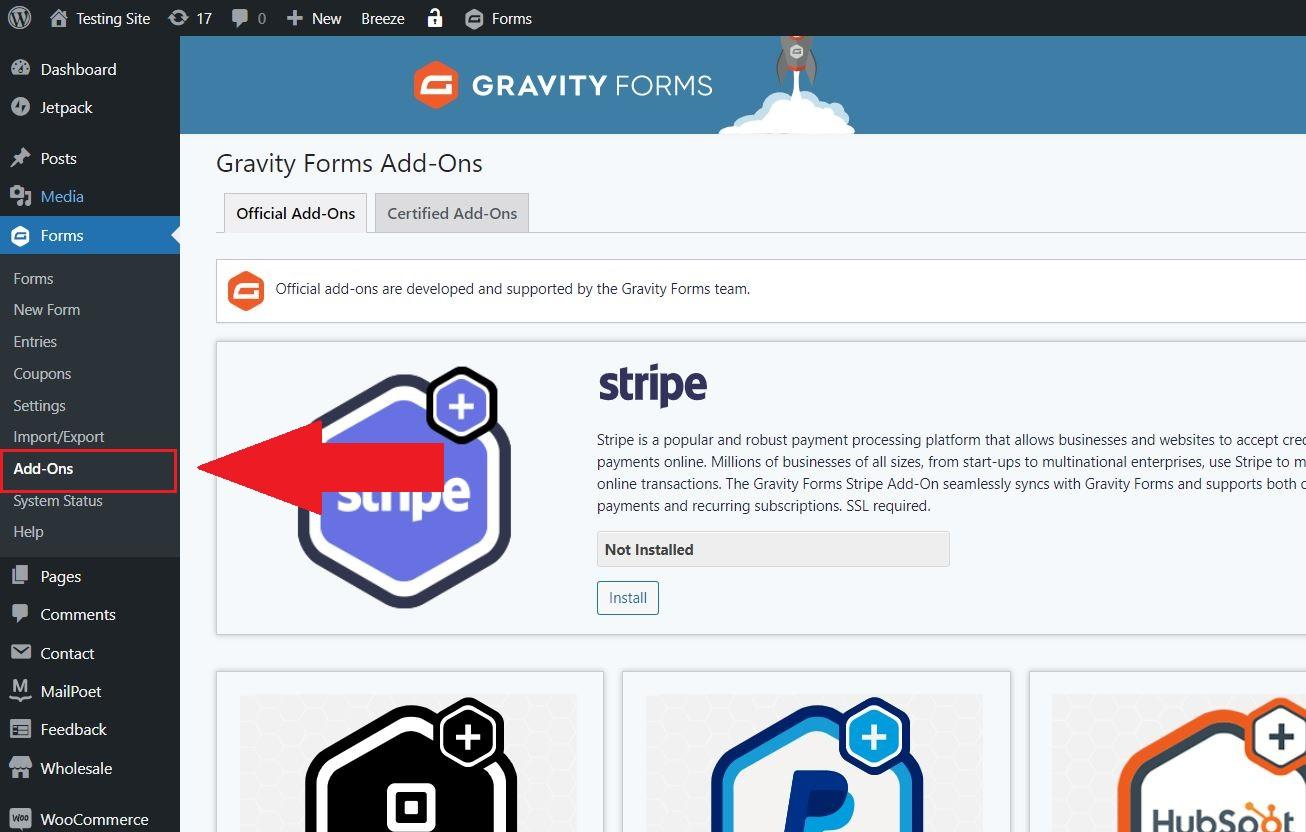
2. Install the Coupons Add-On.
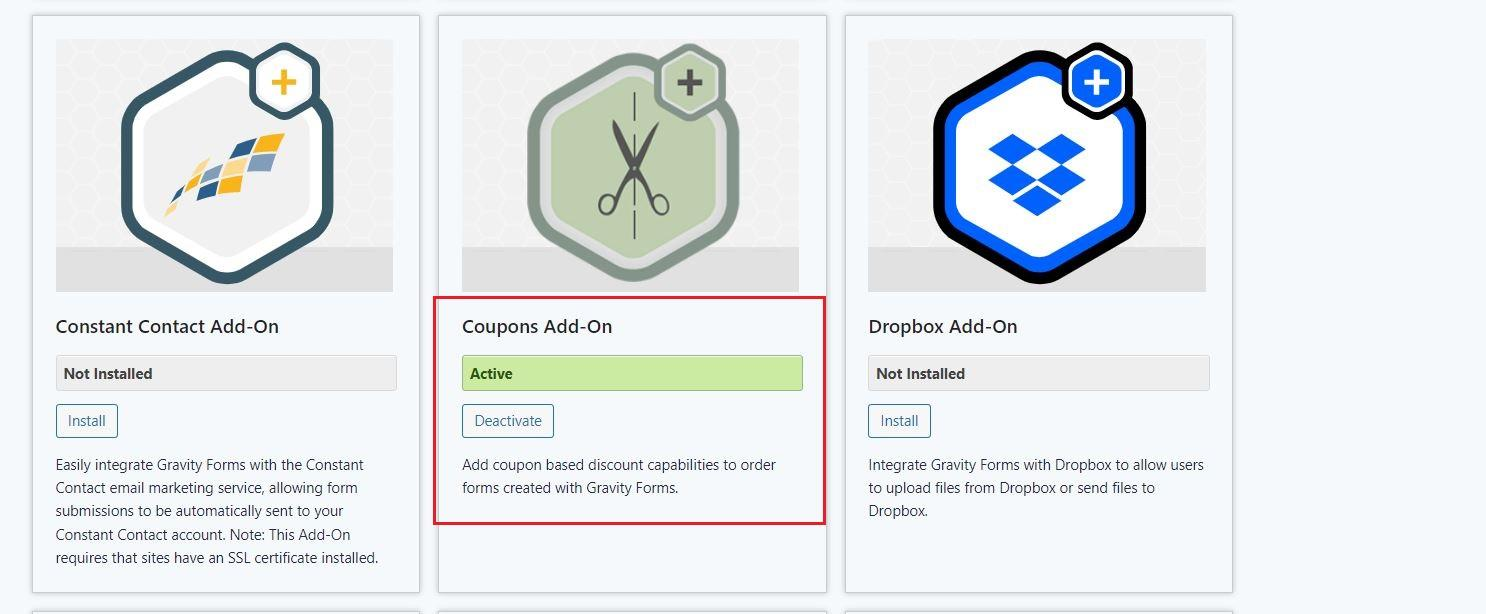
3. Once installed, click on the “Coupons” tab under “Forms” in the left-hand menu of your WordPress dashboard.
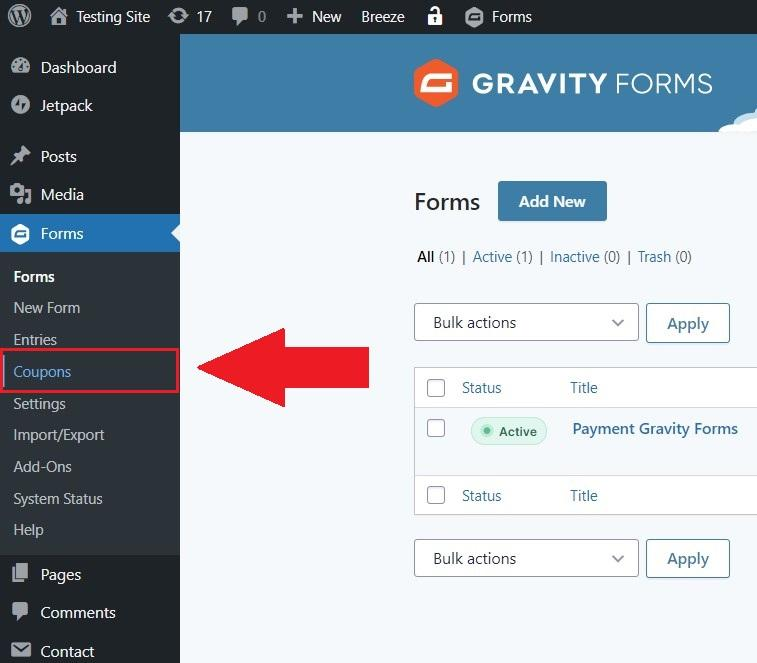
4. Click on the “Add New” button at the top of the page.
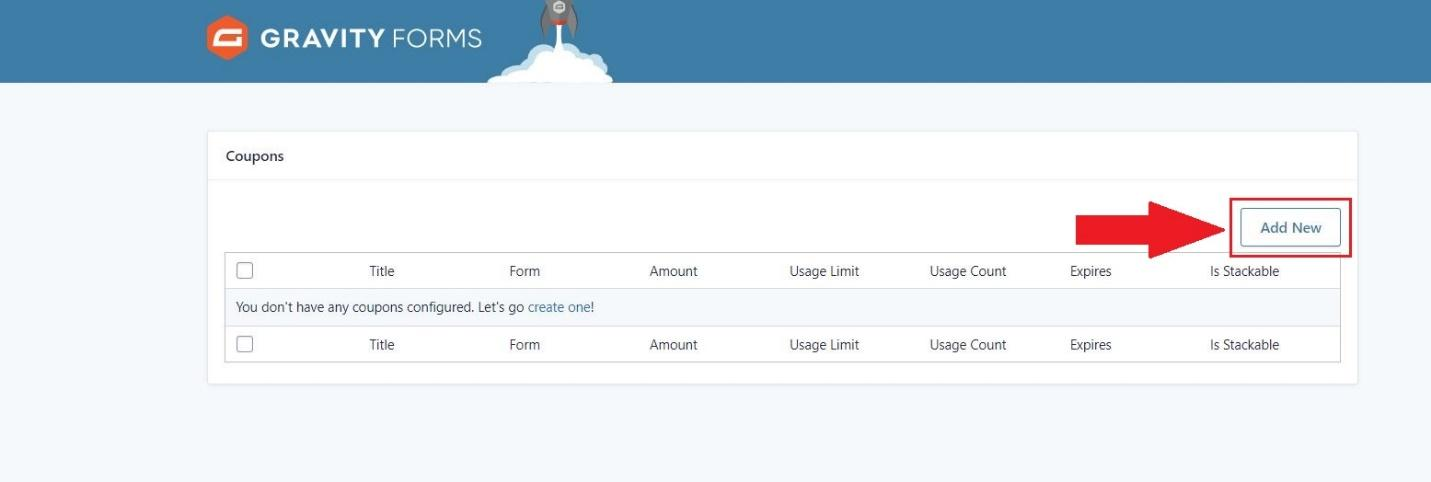
5. Give your coupon a title and enter any other relevant details, such as a description, discount amount, expiration date, etc.
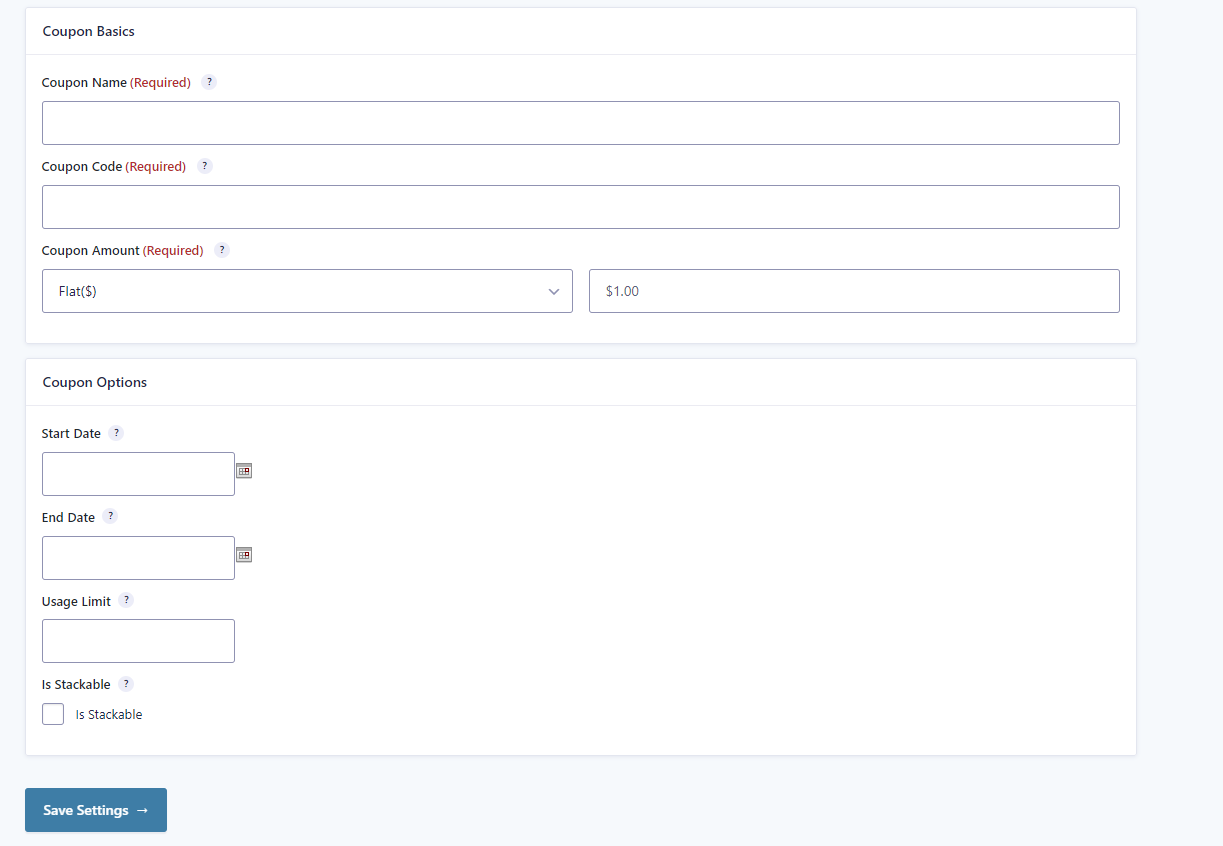
6. Save your changes by clicking the “Save Settings” button.
7. To add the coupon to your form, go to Forms > Edit. Then click “Pricing Fields.” You will find the Coupon button. Click on it to add it to your form.
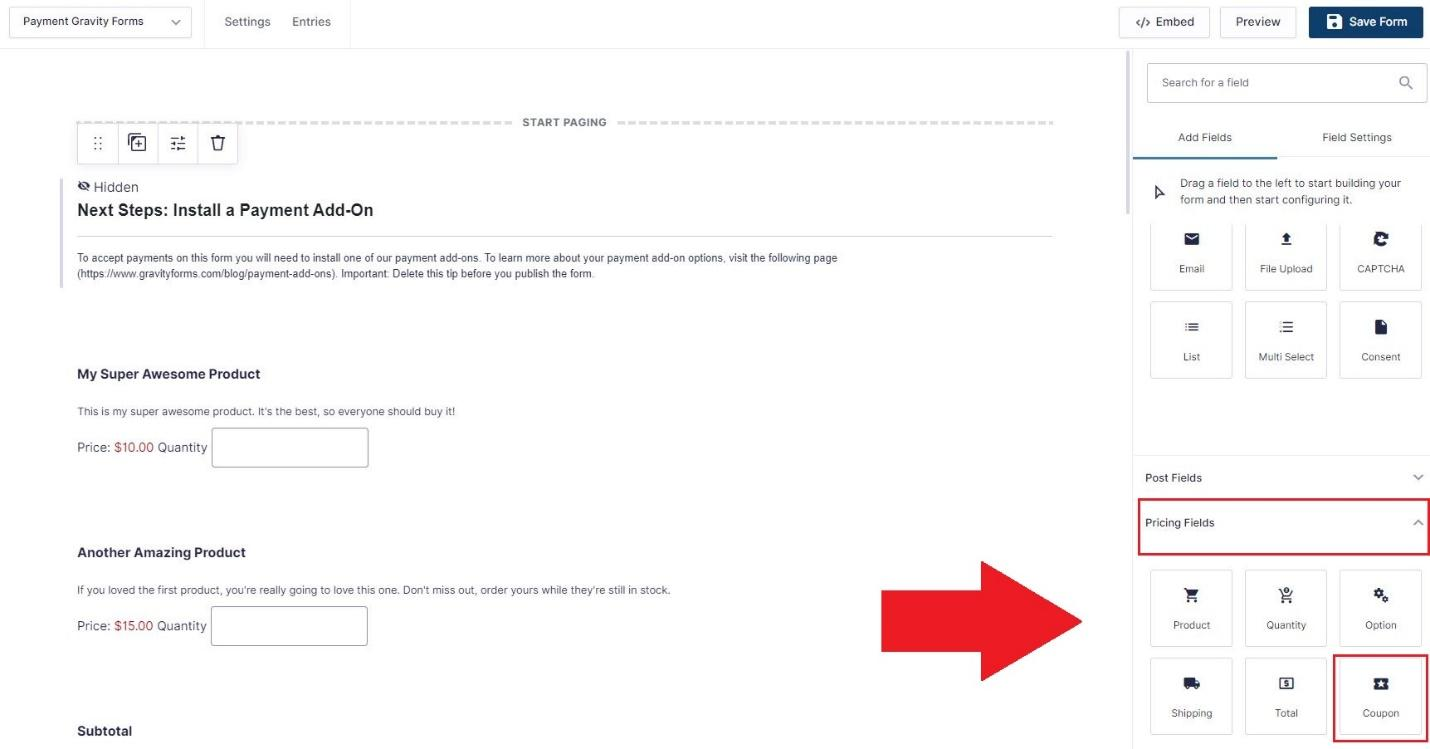
8. Save your changes once again, and you’re all set! Your form will now accept coupons!
Advantages of Using Coupons for Business
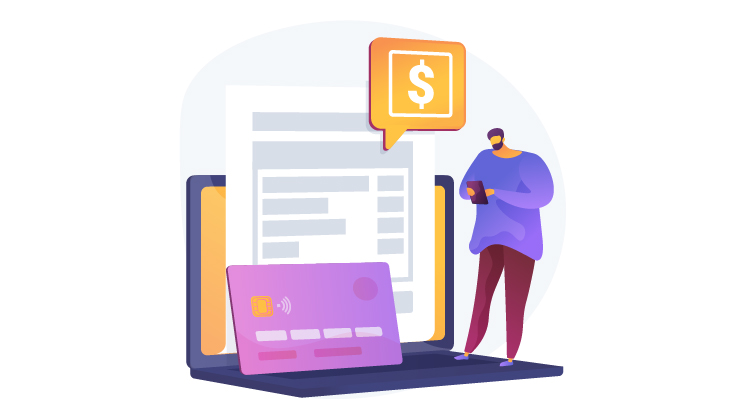
There are many advantages to using coupons for business. Coupons can help enterprises to save money on advertising and marketing costs. They can also help companies to attract new customers and retain existing customers. Additionally, coupons can help businesses boost sales and profitability. Here are some specific benefits of using coupons for business:
1. Cost savings: Coupons can help businesses save on advertising and marketing costs. For example, if a business offers a coupon for a free product with a purchase, the company will save money on the cost of the product and advertising and marketing the product.
2. Customer attraction: Coupons can help businesses attract new customers. Customers are often attracted to companies that offer discounts and coupons. By offering coupons, businesses can increase foot traffic and generate new leads.
3. Customer retention: In addition to attracting new customers, coupons can help businesses retain existing customers. Customers who use coupons are likelier to continue doing business with a company than those who do not. Additionally, repeat customers tend to spend more than new customers, so retaining existing customers is vital for long-term profitability.
4. Boosted sales: Coupons can help businesses boost sales and profitability. When used correctly, coupons can stimulate demand and encourage impulse purchases. For example, if a company offers a coupon for 10% off a purchase of $50 or more, customers may be more likely to make a more significant purchase than they would have without the coupon
Disadvantages of Using Coupons for Business
1. Time-consuming. Coupons can be a lot of work to create and track.
2. Unable to reach the target audience. You may not reach your target audience if you only distribute coupons through one channel.
3. Over-usage can hurt. You could lose money if your coupons are used more than you intended or if customers use them to buy products that are on sale anyways.
4. Negative impression. Coupons could give customers a negative impression of your business if they perceive you as too cheap or desperate.
Troubleshooting Common Issues with Coupon Creation
If you’re having trouble creating coupons for your Payment Gravity Forms, there are a few things you can check. First, make sure that the coupon code you’re trying to create is unique. If you’ve already used that code for another coupon, it won’t work again. Second, check the expiration date on the coupon. If it’s expired, it won’t work. Finally, make sure that the coupon is enabled. If it’s, it will appear when people try to use it.
Final Words
This article has given you a good understanding of how to create coupons for your Payment Gravity Forms and use them to help maximize revenue. Coupons can effectively attract new customers, reward existing ones, and increase the overall value of your products or services. With a little time and effort, you should have no problem creating compelling coupon codes that bring in more business. Good luck!