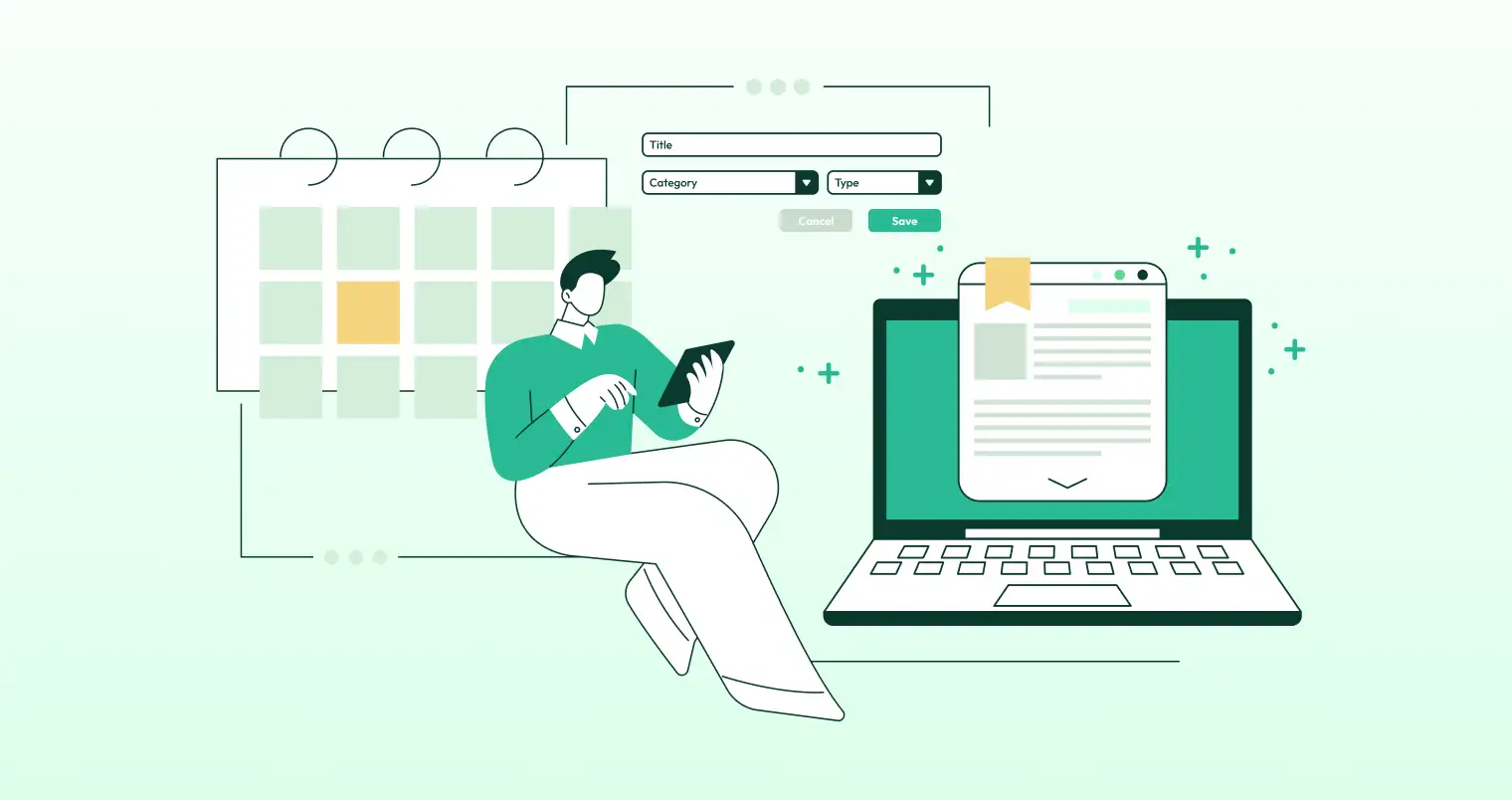5 Examples of Gravity Forms Integrated Addons You Should Know About
From a developer’s perspective, Gravity Forms is an excellent example of how WordPress Contact Forms should look and function from a developer’s perspective. One of the reasons behind Gravity Forms’ success is its ability to give developers the freedom to extend its core features’ versatility. There is a wide variety of Gravity Forms add-ons that give developers the power to quickly and easily integrate their online forms with third-party services and even deeper integration with WordPress.
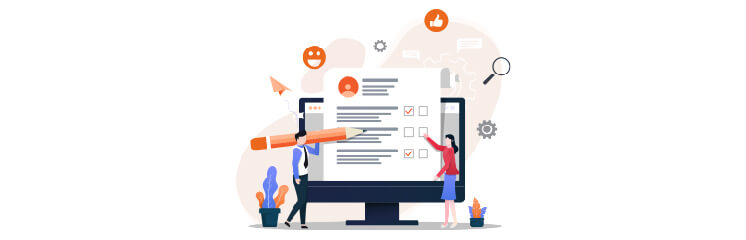
This blog sheds light on some of the best Gravity Forms integrated add-on examples that can help you build the online form you need.
How do Gravity Forms add-ons help you?
Gravity Forms addons provide out-of-the-box features that enable users to create basic and advanced WordPress forms. The user only has to drag and drop the form fields they want into the form builder and configure the options available.
Below is the list of both primary and premium add-ons available in Gravity Forms plans.
Gravity Forms basic add-ons
- ActiveCampaign
- Campaign Monitor
- WP Contact Slider
- Mailchimp
- Postmark
Gravity Forms premium add-ons
- Agile CRM
- Breeze
- Campfire
- Capsule CRM
- Dropbox
- Zoho CRM
Gravity Forms Integrated add-ons
The integration of third-party add-ons with Gravity Forms enables users to connect tons of tools or plugins with gravity forms, providing insightful solutions for technical and promotional instances. These include email marketing services, project management tools, and resources.

These add-ons also help web developers use advanced features such as conditional logic, payment method integration, and populated dynamic fields.
Let’s dive into
5 best examples of gravity forms integrated add-ons
1. Bookings for Gravity Forms
Bookings for Gravity Forms is an integrated add-on that provides a complete platform to schedule appointments using google calendar. The appointment can be booked online from any of the mentioned lists of service categories. Once a customer visits their appointment, the email gets routed to them, and the logs will get registered in the admin panel.
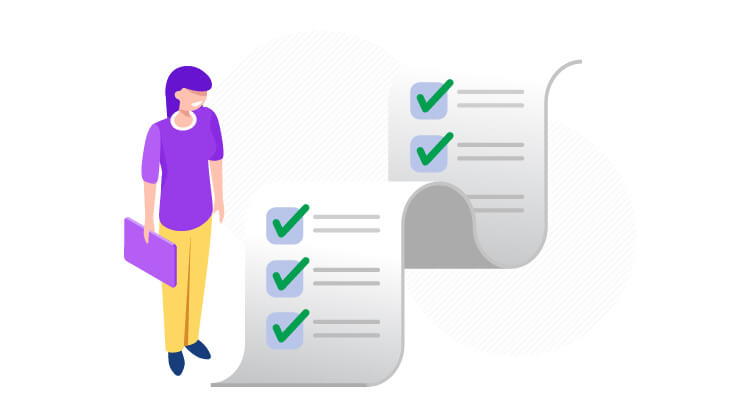
Bookings for Gravity Forms work perfectly for any business that is reliant on an appointment calendar. You can easily manage the appointments predicated with the client within Gravity Forms via Google Calendar.
Features
- Customizable Booking Form
- Smooth Data Extraction
- Displays Service Categories
- Displays Multiple Payment Gateways
- View Calendar or Lists View
- Mark Off-Days & Holidays
- Notifications & Email Alerts
- 24/7 Booking Rules
- Supports Multi-step forms
- UI/UX & Mobile Responsive
- Supports RTL Text Functionality
- Compatibility with Gravity Forms Preview Add-on
- Enables Conditional Logic Approach
2. Gravity Forms with Google Spreadsheets
Gravity Forms with Google Spreadsheets is an integrated add-on that enables users to connect and manage each aspect of gravity form’s data with its personalized google spreadsheet. This impeccably integrated add-on provides feature-rich capabilities to export gravity forms data to your google spreadsheet almost automatically by mapping GF fields on your sheet.
Users can easily manage their gravity forms information without worrying about any loss of information.
Features
- Users can manage their gravity forms information/data via Google Spreadsheet.
- Filtration of data is possible based on the requirements of users.
- Users can instantaneously manage unlimited forms.
- Show relevant data based on user preferences.
3. Gravity Forms Preview Add-on
Gravity Forms form preview is a gravity forms add-on that enables users to see a live preview of their form data before submitting a form on their website. This add-on helps users fill up their form and preview the confirmation form before the final submission, providing an intuitive way to make sure your submission is completely 100% error-free.
Features
- Enables users to see a live preview of a summary of all their filed-up data on a form.
- Users can return to the form once they’ve previewed a form and can make the desired changes before sending it.
- Multiple-Supportability for Gravity Forms
- Makes unlimited changes to your form before submitting them.
4. Gravity Forms Import Entries
Gravity Forms Import Entries is an integrated gravity forms add-on that easily allows users to import hundreds of entries to your Gravity Form. Users can easily import CSV file data into the entries section of the gravity form. Admin can also update the presently available entries via selecting the field, i.e., from the CSV file that is matchable to the entries ID.
Features
- Imports Gravity Form Entries (CSV Files) from MS Excel, Google Sheets, LibreOffice, Apple Numbers, and vice versa.
- Imports files from various data storage platforms.
5. Gravity Forms Restrict Dates
Google Forms restrict dates add-on not only implements a date field to your Gravity Form, it also enables you to manage it in precise form. Users can restrict or allow dates for their users by selecting the date ranges and the days with the back-end settings.
However, Gravity Forms Smart Uploads Add-on also facilitates users to sort the order sequence of files using the drag & drop feature. It also facilitates users to view the progress bar that displays a file upload percentage as a countdown.
Features
- Sets Minimum and Maximum Date Ranges
- Selects Current Date
- Restrict Particular Dates
- Restricts particular weekdays for selection
- Links Date to an additional defined past field
- Incorporates exception date
Final Words
Certainly, Gravity Forms is one of the most popular and improved premium plugins for the WordPress Platform. The examples mentioned above exhibit enhancement considering consistency, responsiveness, and user engagement to effectively meet their needs.