Google SpreadSheet In Gravity Forms
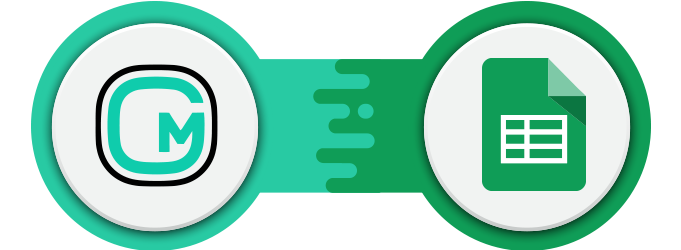
Google SpreadSheet In Gravity Forms connects and manages each Gravity Form’s data with its own Google Spreadsheet. Export Gravity Forms Data to your Google Spreadsheet almost instantly simply by mapping GF fields on your sheet.
Easily manage your Gravity Forms data without worrying about any loss of information.
FEATURES:
- Manage your Gravity Forms Data using Google Spreadsheet.
- Data filtration is possible according to your requirement.
- Simultaneously manage unlimited forms.
- Show the data you think is relevant.
USAGE:
- Data management.
- Information Sorting.
- Content Presentation.
- Easy viewing and Interpretation.
FAQ
Follow the official plugin documentation.
Yes the entries will automatically be synced on form submission.
LINKS TO SOME MORE GRAVITY FORMS INTEGRATIONS
VERSION HISTORY & CHANGELOGS
- 1.0.7 Version
- 25.February.2020 Last Updated
- 19.September.2017 Released Date
Version: 1.0.7
Date : 02/25/2020
Added – Settings for Google API Client ID and Client Secret
Version: 1.0.6
Date: 12/27/2018
Fixed – Authentication issue.
Fixed – settings saving issue.
Version: 1.0.5
Date : 11/26/2018
Added – Select any spreadsheet from drop-down
Added – Assign custom column names or use form field names for columns of spreadsheet.
Added – Enable/disable spreadsheet respective row should be updated on edit/update of gravityforms entries.
Added – Export spreadsheet to csv on one click
Added – Conditional logic for form data to be submitted to spreadsheet.
Version : 1.0
Date : 19/07/2017
initial release.
