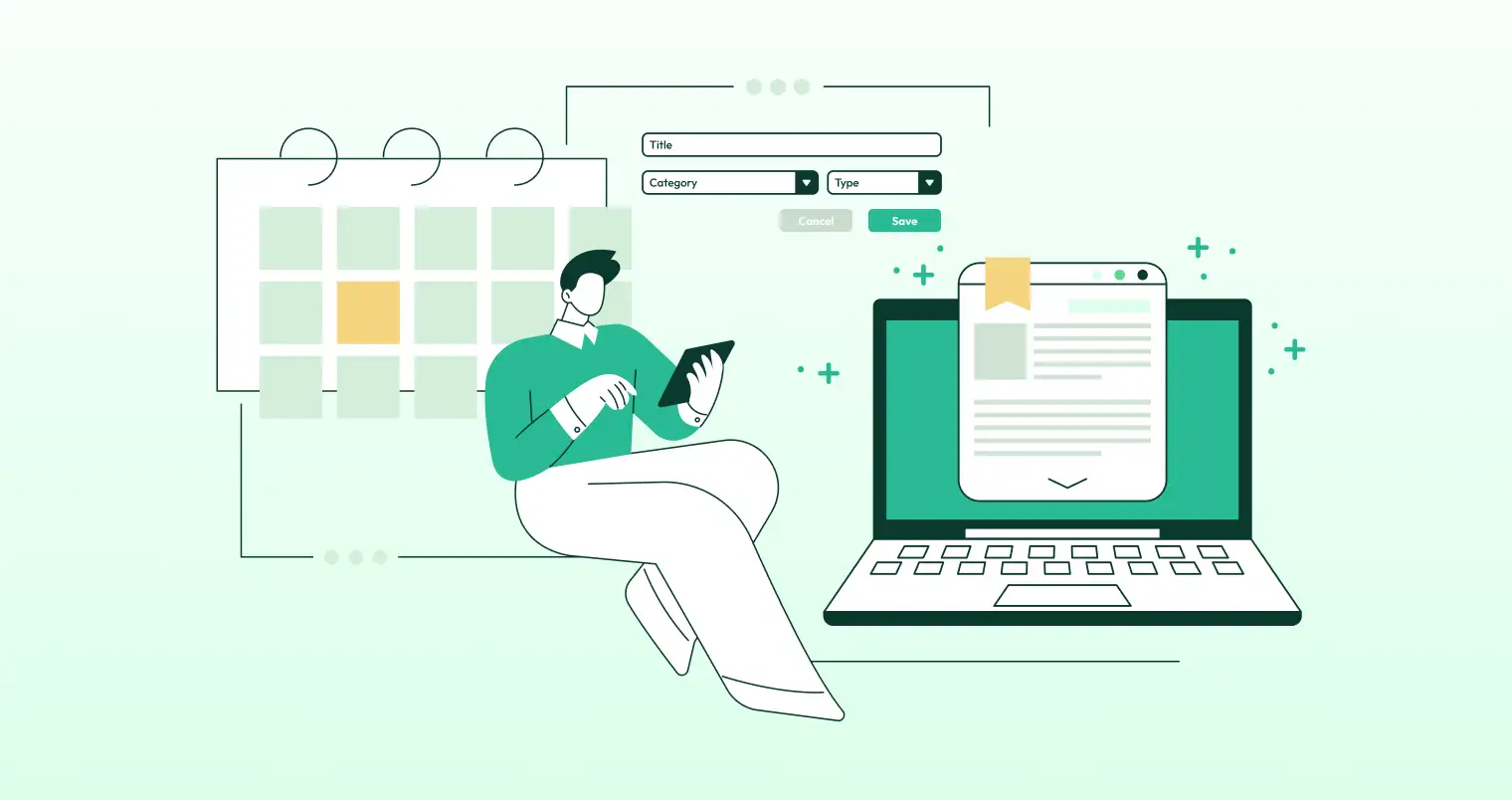Accepting payments online on your WordPress website provides a full attention span to generate money from what you usually do. Whether that’s about selling multiple products, services, or something else that has the ability for someone to pay via the website, that makes the selling process simple and intuitive.
There are multiple ways to accept payments on your WordPress website; configuring your website to accept payment requires multiple considerations for accessible front-end usability and user experience. It provides an intuitive way to develop and manage payment forms behind the scenes and a super-secure payment method to transmit the information easily. We’ll cover all the parameters of accepting payments online on your WordPress website by the end of this article.

What is Gravity Forms?
Gravity Forms is a premium WordPress plugin that enables you to build forms to add contact forms, quizzes, and surveys to your websites with relative ease.
It consists of some popular features such as conditional formatting, which instantly shows or hides some questions based on the users’ answers to the previous questions; and directs form submissions to email addresses specified in the contents of the form submission.
What is a Payment Gateway?
The merchants and relevant stakeholders use the Payment Gateway to accept debit or credit purchases from the customers. A payment gateway is a middleware between your website, customer, and payment processor. It enables your website to connect to its processor, a standalone application.
The payment gateway enables you to accept PayPal or a credit card transaction without any capability to process it yourself or store credit card or other sensitive personal details on your website. It is performed in return for a small commission that the payment gateway deducts. It lets you handle each aspect of a website or WordPress payment processing methods using a secure application and connection.
What Types of WordPress Websites Accept Online Submissions?
If you have a WordPress-enabled website that sells services or works with money, accepting online payments via plugins can assist you in meeting your destined goals. However, you can easily add online payments to any website you like in practice. It makes sense to only implement them on websites that utilize them to their full potential and versatility.
Accepting online payments using payment plugins can be very beneficial for websites that include
- For Billing Purposes
- Learning Management System websites to sell online courses
- Non-profit websites or charity-based organisations
- Service-based businesses and all types of commercial websites
How Does the Payment Gateway Work?
How payment gateways let you accept payments on your WordPress-powered website, step by step:
1st Step:
Initially, your customer needs to select a product or a service from your website and add it to their card.
2nd Step:
Now go to the checkout process by selecting a payment method.
3rd Step:
It prompts the payment gateway, which appears in front of the customer, to ask them to enter the details as per their choice of payment method, including credit card, PayPal, Stripe, Square, etc.
4th step:
The gateways transfer multiple payment data and confidential information securely to their payment servers, which easily contact credit card servers or PayPal and authorize payments accordingly.
5th step:
After the payment is approved, it’s easy to let the gateway know, which tells your eCommerce platform that the transaction went well.
6th step:
Once your website releases the product or service for download or delivery, that informs the customer that the products or services are ready for dispatch.
7th step:
The gateway can transfer funds to your bank account, which brings the transaction to completion.
Types of WordPress Website Integrated Payment Plugins
There are many WordPress or WooCommerce-enabled WordPress plugins that help users accept payments online on their WordPress website. Hence, some of the integrated payment plugins for your WordPress website include:
WorldPay with Gravity Forms
WorldPay with Gravity Forms is an integrated Gravity Forms add-on that enables you to collect credit card payments via WorldPay’s integrated WordPress payment plugin.
It enables you to integrate your Gravity Forms with WorldPay to accept one-time payments and process refunds. This add-on allows users to view entry details, create forms, and sell simple products or services.
Features of WorldPay with Gravity Forms:
Some of the features of WorldPay with Gravity Forms
- Add your Gravity Forms to the WorldPay Payment Gateway.
- Configure your form, create a post and accept payments via the WorldPay Payment Gateway.
- It easily processes refunds on your orders.
- Setup and sell multiple simple products or services with one-time credit card payments.
- View multiple entries and their overall details.
- It displays your sales information.
- It easily links and maps your Gravity Form’s fields with the fields in the add-on to collect and process multiple pieces of information.
Pay With Square in Gravity Forms
Pay With Square in Gravity Forms is a powerful and robust integrated WordPress payment gateway plugin that allows users to make simple or recurring payments through gravity forms using the Square Payment Gateway.
Furthermore, Pay with Square in Gravity Forms also offers some of the most incredible and advanced features you haven’t seen before. Using this plugin, you can accept simple and recurring payments, subscription cycle and renewal settings customization, save card on file functionality, transaction notes, email notifications, multiple Square account connections with multiple Gravity Forms, and vice versa.
Features of Pay With Square in Gravity Forms:
Some of the features of Pay With Square in Gravity Forms are:
- Processes simple (one-time) payments via Gravity Forms with the help of Square Payment Gateway.
- Processes recurring (automatic) payments through Gravity Forms by adding a subscription-based cycle and the total time for its renewal.
- After successful payment processing, it sends multiple email notifications to both the admin and the user.
- Sandbox supported the latest version, i.e., SQUARE V2 API, to view test transactions in the Square Dashboard.
Payeezy with Gravity Forms
Payeezy with Gravity Forms is an online payment plugin for WordPress that lets users accept credit cards from the first data without sending customers to the gateway website.
It supports merchants from 50+ countries, controls pricing dynamically, and accepts payments in 140+ currencies. This plugin doesn’t store the customer’s credit card numbers or sensitive information on your website.
Features of Payeezy with Gravity Forms:
Some of the features of Payeezy with Gravity Forms are:
- Quick Installation Process (one click).
- It supports product/service or subscription-based processing types.
- Test Transactions are supported in the sandbox.
- It provides payment security without routing a customer to a payment method website.
- Gravity Forms Entries (ID, payment, and subscription details for transactions and subscriptions) are included.
Accepting Online Payments on Your WordPress Site?
There are multiple payment options to accept online payments via credit or debit cards. In the sections below, we’ll discuss the step-by-step process of setting up, configuring, and accepting online payments using Payeezy for Gravity Forms.
Setup your Payeezy Account
Firstly, you need to set up your Payeezy (First Data) account. The steps to setting up your Payeezy account are discussed below.
Step # 1:
If you don’t have a Payeezy account, you need to go to https://developer.payeezy.com/ to create your account. Once you have successfully created the account and signed in to Payeezy, you must create an app to gather the Payeezy API. Click on the APIs tab, then click on the + ADD A NEW API button.
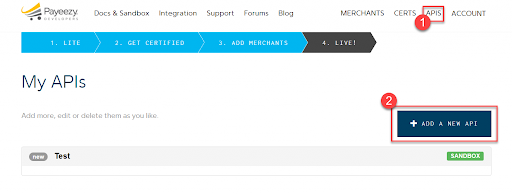
Step # 2:
Enter the name for your application. Select Sandbox for testing, transactions, and subscriptions, or select the live mode to accept live payments. Then you need to click on Create your APP.
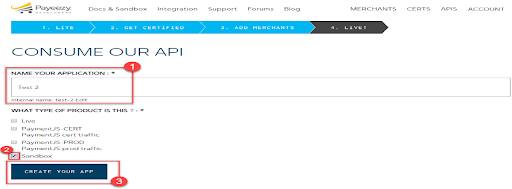
Step # 3:
Once the APP has been successfully created, click on the newly created APP. A dropdown menu will appear, and then click on the KEYS tab to find API Key and API Secret.
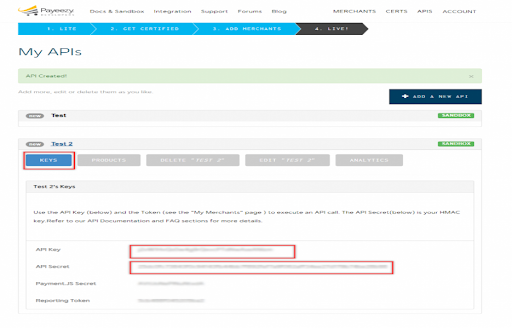
Step # 4:
If you want to test the merchant credentials, you need to click on the MERCHANTS tab. Then click on the Sandbox button that reveals the Merchant Name and token, later to be used in setting up the Payeezy Gateway Settings.
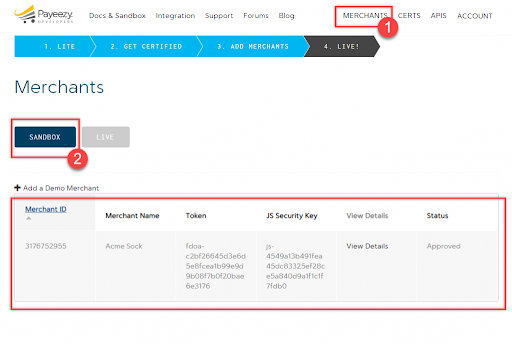
Product and Service Feed Settings
If you want to set up feed settings, go to Payeezy feed settings, where you can set transaction type products and services or subscriptions:
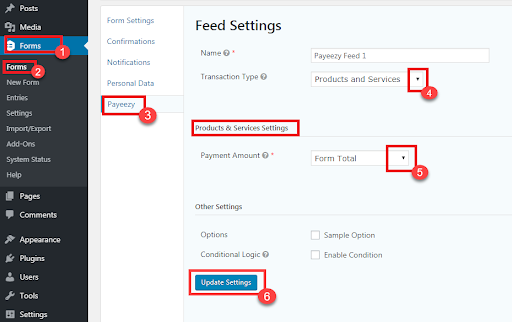
Step # 1:
This step highlights a complete view of the products and services fed.
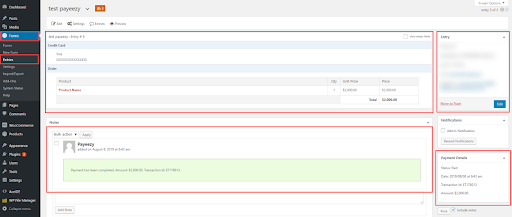
Step # 2:
In this step, a detailed view of the subscription feed is highlighted.
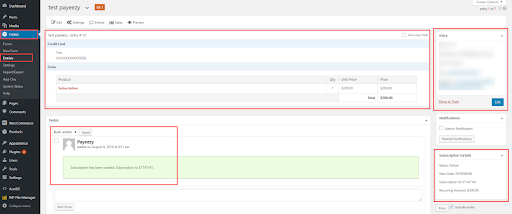
Front End View (Simple Product)
The screenshot below shows the front-end view of the Payeezy Gravity Forms with the simple product settings:
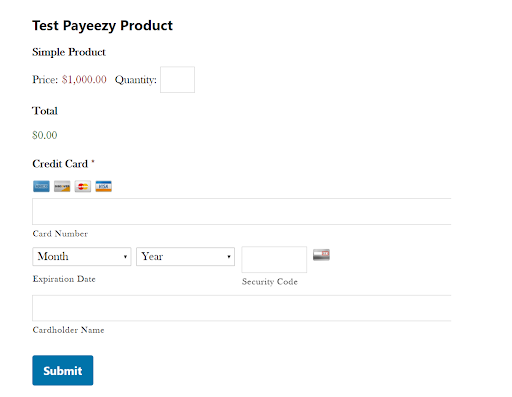
Front End View (Subscription View)
The screenshot below shows the front-end view of the Payeezy Gravity Form with the subscription product settings:
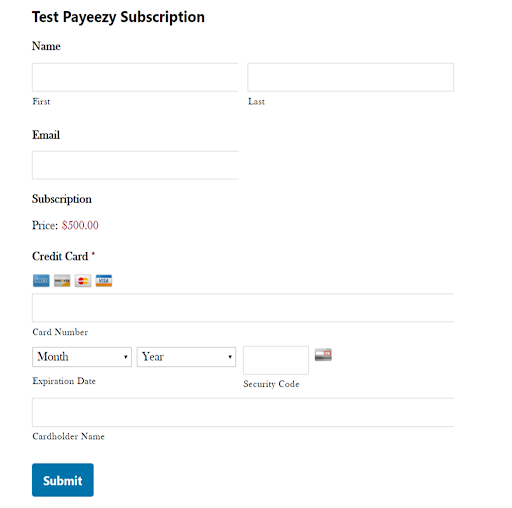
Ending Notes
Now that we’ve talked about how you can accept online payments on your WordPress site using integrated WordPress payment gateway plugins for Gravity Forms, Choosing the right integrated WordPress add-on is essential to streamlining your business dimensions to the next level. Hence, the aforementioned discussion highlights the overall concept of gravity forms, payment gateways, and types of integrated WordPress plugins, along with the implementation of accepting payments online on your WordPress-enabled site.